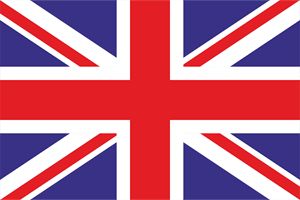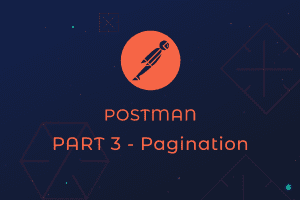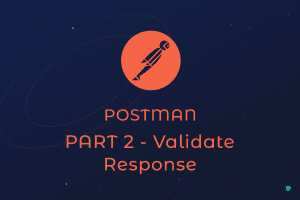How to convert Postman API test into JMeter load test

While working on mobile application API tests we were thinking how to use the same test set for functional tests as well as for load test and stress test. This would be useful as application was rapidly changing and having separate test set for functional and load/stress test was a trouble. As it would require to double efforts for maintaining this test and keep them up to date.
As I already said in one of my previous posts, I am a bit lazy when it comes to manual work. So I pushed an idea to spend a bit more time for the first time and create a converted that will allow you to give Postman environment and tests as input and get jmx file for JMeter as output. This is what I plan to talk about in current post.
So lets start. As usually I will share some code and explain our approach step by step. A link to a script will be at the end of this post.
- Step 1. Decide which gems will be used. We started with Nokogiri and URI
- Step 2. Parse input files. In order to properly work with different environments on Postman side we need to have at least two file as input. Environment file with variables for current environment and tests file. Also we need a file name to output result to. It looks like this in our case:
[code lang="ruby"] #!/bin/ruby require 'json' require 'nokogiri' require 'uri' # Parse args postman_file = nil postman_env_file = nil jmeter_file = nil out_file = nil ARGV.each do|a| arg = a.split('=') if arg[0] == '--postman_file' postman_file = arg[1].strip puts "Postman tests file: #{arg[1]}" end if arg[0] == '--postman_env_file' postman_env_file = arg[1].strip puts "Postman environment file: #{arg[1]}" end if arg[0] == '--out_file' out_file = arg[1].strip puts "Postman ouput file: #{arg[1]}" end end if postman_file.nil? p "--postman_file is not set" exit end if postman_env_file.nil? p "--postman_env_file is not set" exit end begin postman_file = File.read(postman_file) rescue p "File #{postman_file} is not found. Make sure you set a correct path" end begin postman_env_file = File.read(postman_env_file) rescue p "File #{postman_env_file} is not found. Make sure you set a correct path" end test_hash = nil env_hash = nil begin test_hash = JSON.parse(postman_file) rescue p "Cannot parse #{postman_file} as json file" end begin env_hash = JSON.parse(postman_env_file) rescue p "Cannot parse #{postman_file} as json file" end [/code] - Step 3. Now when we validated input files and parsed them, time to generate a file a single file that will have tests with variables replaced. So we can use tests with actual values to generate thread group and threads for JMeter.
[code lang="ruby"] def collect_vars arr result = [] arr.select{|el| el.match(/postman.setEnvironmentVariable/)}.each do |var| set = var.split("(")[1].split(",") page_values = set[1].gsub(/\);/,'').split('[').select{|e| !e.gsub!("]","").nil?}.map{|d| d.gsub("'","")} result.push({:var_name=>JSON.parse(set[0]), :page_value=>{:element => page_values.last, :index => page_values[-1].match(/d+/) ? page_values[-1] : 0}}) end result.empty? ? nil : result end def generate_json_with_var postman_file, postman_env_file begin env_hash = JSON.parse(postman_env_file) rescue p "Cannot parse #{postman_file} as json file" end variables = {} env_hash["values"].collect{|element| variables[element["key"]] = element["value"] } variables.each do |key, value| postman_file.gsub!(/\{\{#{key}\}\}/, value) end begin test_hash = JSON.parse(postman_file) rescue p "Cannot parse #{postman_file} as json file" end test_hash end def collect_requests input res = [] input['item'].each do |i| i["item"].each do |test| vars = collect_vars test["event"].first["script"]["exec"] if test["event"] test["request"]["vars"] = vars if !vars.nil? res.push(test["request"]) end end res end test_hash = generate_json_with_var postman_file, postman_env_file requests = collect_requests test_hash [/code]- Step 4. As we have a data for each request we need to generate a new jmx file with xml structure for ThreadGroup and RegexExtractor that will create variables in JMeter to make sure that tests will be dynamic and if they written properly, they will remove data after test was completed.
[code lang="ruby"] builder = Nokogiri::XML::Builder.new do |xml| xml.jmeterTestPlan("version"=>"1.2", "properties"=>"2.8", "jmeter"=>"2.13 r1665067") { xml.hashTree { xml.TestPlan("guiclass"=>"TestPlanGui", "testclass"=>"TestPlan", "testname"=>"Stress Tests", "enabled"=>"true") { xml.boolProp(false, "name"=>"TestPlan.functional_mode") xml.boolProp(false, "name"=>"TestPlan.serialize_threadgroups") xml.elementProp("name"=>"TestPlan.user_defined_variables", "elementType"=>"Arguments", "guiclass"=>"ArgumentsPanel", "testclass"=>"Arguments", "testname"=>"User Defined Variables", "enabled"=>"true"){ xml.collectionProp("name"=>"Arguments.arguments") } xml.stringProp("name"=>"TestPlan.user_define_classpath") } xml.hashTree { xml.ThreadGroup("guiclass"=>"ThreadGroupGui", "testclass"=>"ThreadGroup", "testname"=>"Juvly API Performance Test", "enabled"=>"true"){ xml.stringProp("continue", "name"=>"TestPlan.serialize_threadgroups") xml.elementProp("name"=>"ThreadGroup.main_controller", "elementType"=>"LoopController", "guiclass"=>"LoopControlPanel", "testclass"=>"LoopController", "testname"=>"Loop Controller", "enabled"=>"true") { xml.boolProp(false, "name"=>"LoopController.continue_forever") xml.stringProp(1, "name"=>"LoopController.loops") } xml.stringProp(1, "name"=>"ThreadGroup.num_threads") xml.stringProp(1, "name"=>"ThreadGroup.ramp_time") xml.boolProp(false, "name"=>"ThreadGroup.scheduler") xml.stringProp("name"=>"ThreadGroup.duration") xml.stringProp("name"=>"ThreadGroup.delay") } xml.hashTree { requests.each do |request| vars = request['url'].split('/').select{|p| p.match(/{{.+}}/)}.map{|v| v.gsub(/{{|}}/,'')} vars.each do |v| request[‘url’].gsub!(/{{|}}/, ”) end uri = URI(request['url']) vars.each do |v| uri.path.gsub!(/#{v}/, "${#{v}}") end xml.HTTPSamplerProxy("guiclass"=>"HttpTestSampleGui", "testclass"=>"HTTPSamplerProxy", "testname"=>"#{request['url']}", "enabled"=>"true"){ xml.elementProp("name"=>"HTTPsampler.Arguments", "elementType"=>"Arguments", "guiclass"=>"HTTPArgumentsPanel", "testclass"=>"Arguments", "enabled"=>"true"){ if(!request['body'].empty?) xml.collectionProp("name"=>"Arguments.arguments"){ request['body']['formdata'].each do |formelement| xml.elementProp("name"=>"#{formelement['key']}", "elementType"=>"HTTPArgument"){ xml.boolProp(false, "name"=>"HTTPArgument.always_encode") xml.stringProp(formelement['key'], "name"=>"Argument.name") xml.stringProp(formelement['value'], "name"=>"Argument.value") xml.stringProp("=", "name"=>"Argument.metadata") xml.boolProp(true, "name"=>"HTTPArgument.use_equals") } end } end } xml.stringProp("#{uri.host}", "name"=>"HTTPSampler.domain") xml.stringProp("#{uri.port}", "name"=>"HTTPSampler.port") xml.stringProp("name"=>"HTTPSampler.connect_timeout") xml.stringProp("name"=>"HTTPSampler.response_timeout") xml.stringProp("#{uri.scheme}", "name"=>"HTTPSampler.protocol") xml.stringProp("name"=>"HTTPSampler.contentEncoding") xml.stringProp("#{uri.path}", "name"=>"HTTPSampler.path") xml.stringProp("#{request['method']}","name"=>"HTTPSampler.method") xml.boolProp(true,"name"=>"HTTPSampler.follow_redirects") xml.boolProp(false,"name"=>"HTTPSampler.auto_redirects") xml.boolProp(true,"name"=>"HTTPSampler.use_keepalive") xml.boolProp(true,"name"=>"HTTPSampler.DO_MULTIPART_POST") xml.boolProp(true,"name"=>"HTTPSampler.BROWSER_COMPATIBLE_MULTIPART") xml.boolProp(false,"name"=>"HTTPSampler.monitor") xml.stringProp("name"=>"HTTPSampler.embedded_url_re") } xml.hashTree{ xml.HeaderManager("guiclass"=>"HeaderPanel", "testclass"=>"HeaderManager", "testname"=>"HTTP Header Manager", "enabled"=>"true"){ xml.collectionProp("name"=>"HeaderManager.headers"){ request['header'].each do |header| xml.elementProp("name"=>"#{header['key']}", "elementType"=>"Header"){ xml.stringProp("#{header['key']}","name"=>"Header.name") xml.stringProp("#{header['value']}","name"=>"Header.value") } end } } if !request["vars"].nil? xml.hashTree request["vars"].each do |var| xml.RegexExtractor("guiclass"=>"RegexExtractorGui", "testclass"=>"RegexExtractor", "testname"=>"Regular Expression Extractor", "enabled"=>"true"){ xml.stringProp(false,"name"=>"RegexExtractor.useHeaders") xml.stringProp(var[:var_name],"name"=>"RegexExtractor.refname") xml.stringProp("\"#{var[:page_value][:element]}\":\"(.+?)\"","name"=>"RegexExtractor.regex") xml.stringProp("$1$","name"=>"RegexExtractor.template") xml.stringProp(0,"name"=>"RegexExtractor.default") xml.stringProp(1,"name"=>"RegexExtractor.match_number") } xml.hashTree end end } end } } } } end [/code]
- Step 4. As we have a data for each request we need to generate a new jmx file with xml structure for ThreadGroup and RegexExtractor that will create variables in JMeter to make sure that tests will be dynamic and if they written properly, they will remove data after test was completed.
- Finally we generate output jmx file that we can use for JMeter
[code lang="ruby"] outFile = File.new(out_file, "w+") outFile.puts builder.to_xml outFile.close [/code]
So now we have a file that you need to open in JMeter UI, configure number of threads that you want to execute and you are good to go.
As promised here is a link to Scimus repository, where we upload examples and tools that we use for testing. If you can add something on fix, some parts of a code you are welcomed there.
Thank you for attention and hope it was useful for someone out there!