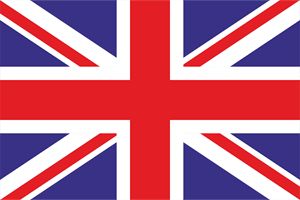Contents
Automation simplifies repetitive tasks, saves time, and reduces errors. It’s like having a digital assistant working 24/7. Businesses across industries – like healthcare, finance, and retail – are using automation to improve efficiency, cut costs, and boost accuracy. Here’s why automation matters:
- Higher Productivity: Automation frees employees to focus on creative and strategic work. For example, Unilever’s recruitment bot saved 100,000 hours of manual work.
- Cost Savings: Automation can reduce operational costs by up to 90%. Finance departments save millions by automating transactional tasks.
- Better Accuracy: Automated systems minimize errors. One company achieved 100% error-free data with AI-driven tools.
- Faster Turnaround: Tasks like data entry and customer service are completed in minutes instead of days.
- Improved Compliance: Automation ensures consistent adherence to regulations, saving companies millions in fines.
Automation isn’t just about efficiency – it’s about giving businesses a competitive edge. Start small, automate repetitive tasks, and measure results. Companies that embrace automation see happier employees, faster workflows, and stronger profits.
11 Key Benefits of Workflow Automation
Key Benefits of Automation
Automation offers more than just a way to complete tasks – it transforms how businesses operate. Across industries, companies are seeing measurable improvements in efficiency, cost savings, accuracy, and more. Here’s a closer look at why automation has become a game-changer for modern businesses.
Higher Efficiency and Productivity
By automating repetitive tasks, businesses free up employees to focus on strategic and creative work. In fact, over 90% of surveyed employees reported increased productivity thanks to automation. According to McKinsey, generative AI could free up 30% of workers’ time by 2030, giving teams more room to innovate and refine processes.
Take the banking and financial services sector, for example. One company used TruBot, an RPA solution combined with AI, to handle customer service requests. The system tracked queries, responded to customers, and updated records automatically. The results? They saved over 450 work hours, achieved 90% customer satisfaction, reduced workload by 80%, and ensured 100% error-free data. Similarly, Unilever introduced "Unabot" for recruitment, saving over 100,000 hours of manual effort.
Automation doesn’t just improve workflows; it also boosts production. Initial implementations can increase output by as much as 5.1%. Moreover, 78% of business leaders believe automation enhances productivity. With automation, employees and managers can reclaim 240–360 hours annually, transforming weeks of tedious work into time better spent on strategy, customer relationships, and innovation.
And beyond productivity, automation delivers significant cost savings.
Cost Reduction
One of the most tangible benefits of automation is its ability to cut costs. Businesses can lower operational expenses by up to 90% with well-planned automation strategies. In fulfillment operations alone, automation can slash costs by as much as 30%. Retailers adopting intelligent automation have reported 25% reductions in operational costs within just a year.
Finance departments see particularly notable savings. Robotic process automation (RPA) can save up to 25,000 hours of work caused by human error, translating to an estimated $878,000 in cost savings. Additionally, automation optimizes material management, reducing waste and storage costs.
As Bill Gates wisely pointed out:
"The first rule of any technology used in a business is that automation applied to an efficient operation will magnify the efficiency. The second is that automation applied to an inefficient operation will magnify the inefficiency."
This highlights the importance of implementing automation thoughtfully to maximize its cost-saving potential while avoiding inefficiencies.
Better Accuracy
Automation removes the variability of manual processes, delivering consistent and reliable results. For example, a global risk solutions provider used intelligent automation to extract data from questionnaires with over 300 questions. The system not only achieved the highest accuracy levels but also saved 75 minutes per questionnaire and boosted productivity by 75%.
Another notable case is SCSK, a system integrator, which partnered with akaBot to automate data collection for chemical product specifications and market trends. The project achieved 100% automation of data collection, reduced reporting efforts by 75%, and cut processing time by 85%. By eliminating manual data entry errors, the company significantly improved the reliability of its reporting.
Claire Raskob from Logic20/20’s Strategy & Operations practice explains:
"Automation improves accuracy by minimizing human error, especially in repetitive tasks. A higher accuracy rate indicates that the compliance automation system is functioning effectively and reducing the risk of errors that could lead to violations."
This boost in accuracy not only reduces mistakes but also speeds up processes.
Faster Turnaround Times
Automation accelerates workflows, cutting down processing times for tasks like testing, deployment, data analysis, and customer service.
For instance, a Reddit user automated a coding task involving PIN validation, completing it faster and more efficiently. On a larger scale, SCSK’s chemical data automation reduced processing time by 85%, and a global risk solutions provider saved 75 minutes per questionnaire through automated data extraction. These time savings allow businesses to handle more work without compromising quality.
Customer-facing processes also benefit. The banking company that implemented TruBot saw faster response times while maintaining high satisfaction rates. These improvements not only enhance customer experiences but also boost employee morale by reducing tedious tasks.
With gains in speed and accuracy, automation also strengthens compliance and risk management efforts.
Better Compliance and Risk Management
Regulatory compliance becomes more reliable with automation. Automated systems consistently apply compliance policies, reducing human error and lowering the risk of fines and violations.
In 2024, companies with advanced security automation faced average data breach costs of $3.84 million, compared to $5.72 million for those without automation – a difference of $1.88 million in savings. Additionally, 92% of B2B SaaS companies have either adopted or are in the process of adopting automation tools.
"Automating regulatory compliance boosts efficiency and accuracy simultaneously. Manual tasks are slow and error-prone, risking non-compliance and penalties. Automated regulations streamline workflows, cut errors, and help you stay compliant."
Automated systems also monitor regulatory updates, interpret their impacts, and adjust processes in real time. As the BlinkOps Team notes:
"By using automation, businesses can quickly respond to compliance challenges with greater precision and accuracy."
For industries like healthcare, finance, and manufacturing – where regulations are especially stringent – automation proves invaluable in maintaining compliance while reducing risks.
Implementing Automation in Your Business
Understanding the advantages of automation is one thing, but actually putting it into action is a whole different challenge. Many businesses find themselves stuck when deciding where to begin, which tools to use, and how to tackle inevitable roadblocks. The key to success lies in following a clear, structured plan.
Finding Automation Opportunities
Before diving into automation software, it’s essential to identify the right processes to automate. Start by mapping out your workflows – document each step, who’s responsible, and the ultimate business goal. Often, this exercise uncovers inefficiencies you didn’t even realize were there.
Take a close look at your current workflows to spot areas that could be streamlined or eliminated entirely. Tasks that are repetitive, take up too much time, or are prone to errors are prime candidates for automation.
When evaluating potential processes, focus on three factors: time, complexity, and continuity. High-volume, repetitive tasks with standardized steps are the easiest to automate. For instance, in a content development workflow, automation can notify editors when writers mark articles as ready for editing.
Involve team members from across the organization to gather ideas and address any concerns. This collaborative approach not only increases support for automation but also helps uncover vulnerabilities. Create a shortlist of processes that fit criteria like high volume, repeatability, and clear steps.
Think beyond individual tasks. Consider how automation will work within the broader workflow. For example, speeding up data entry won’t help much if the next step in the process creates a bottleneck.
Some companies establish a Center of Excellence (CoE) to identify high-impact automation opportunities. Others encourage employees to take the lead. At Singtel, for example, an employee created a bot named Valbot during a company-wide bot-a-thon. Valbot transformed a 4.5-hour, 285-click process into a one-click task that took just 12 minutes.
Once you’ve identified the processes with the most potential, the next step is selecting the right tools to bring your automation plans to life.
Choosing the Right Tools and Platforms
With your automation opportunities defined, picking the right tools becomes critical. The workflow automation market is projected to hit $37.45 billion by 2030, so there’s no shortage of options. The trick is finding tools that fit your specific needs instead of chasing flashy features.
Start by outlining your project requirements and pinpointing the problems you want to solve. Also, consider your team’s skill level – if the tool is too complex for your team to use effectively, it won’t deliver results.
When evaluating tools, pay attention to factors like platform support, language compatibility, ease of use, script reusability, and integration with your data sources. Test a few tools before committing by automating a small number of test cases. Many vendors offer free trials or flexible pricing plans, making it easier to experiment without a big financial commitment.
Don’t forget to account for the total cost of ownership. This includes licensing fees, operational costs, maintenance, and ongoing support. While open-source tools might seem like a cost-effective option, they often require internal expertise for customization and upkeep. On the other hand, commercial tools typically offer premium features and dedicated support, which can be worth the investment.
Integration capabilities are another critical factor. Ensure that the tool works seamlessly with your existing technology stack and comes with comprehensive documentation your team can easily follow. Define clear objectives – whether it’s cutting costs, boosting compliance, or speeding up processes – and choose tools that align with those goals.
Overcoming Common Challenges
Even the best-laid automation plans come with challenges. From employee resistance to integrating with legacy systems, obstacles are inevitable. Add to that the growing IT skills gap, which is expected to affect 90% of organizations by 2026, and the complexity increases.
One of the biggest hurdles is employee resistance, often driven by fears of job loss. Tackle this by involving stakeholders early on and clearly communicating how automation will support their roles rather than replace them. As a Singtel executive explained about their automation efforts:
"This whole initiative is not an investment in robots; it’s an investment in people."
Upskilling is essential. Provide training to help your team stay up to date with new technologies and maximize the effectiveness of automation tools. If internal expertise is lacking, consider outsourcing or consulting with trusted industry experts.
Take an incremental approach to implementation. Start with simple, manual administrative tasks and expand gradually. This lets you learn from early successes and build confidence within your organization.
Legacy systems often pose technical challenges. Evaluate vendor stability, infrastructure capacity, and system compatibility before diving in. Assess your digital readiness to ensure your data systems can handle the demands of automation.
Budget for unexpected changes by setting aside contingency funds for both vendor and owner-related issues. Break the project into manageable phases to reduce complexity and ensure smoother execution.
Monitor performance continuously. Establish clear metrics and track key performance indicators to measure the effectiveness of your automation efforts. Regularly gather feedback to identify and address issues early. Remember, automation amplifies existing processes – if your workflow is inefficient, automating it will only make the inefficiency worse.
Encourage a culture of continuous improvement by celebrating small wins and iterating on your automation processes. With 66% of businesses prioritizing process automation and potential cost savings of up to 30%, overcoming these challenges is well worth the effort.
sbb-itb-116e29a
Measuring the Impact of Automation
Automation is more than just a tool for efficiency – it’s an investment in long-term business value. To ensure that automation delivers on its promise, measuring its impact is non-negotiable. Without clear metrics, it’s impossible to justify spending or fine-tune performance. Businesses using data-driven approaches, like business intelligence tools, report 30% higher ROI compared to those relying on anecdotal evidence.
Key Metrics for Automation Success
Success in automation isn’t a one-size-fits-all concept. It’s about tracking metrics that align with your goals across financial, operational, and strategic dimensions.
Cost savings: One of the most straightforward measures is tracking how much money automation saves. Compare costs before and after implementation, factoring in labor, materials, and overhead. For instance, a manufacturing firm that automated its quality control process cut inspection costs in half – from $100,000 to $50,000 annually.
Productivity improvements: Automation often leads to greater output with the same or fewer resources. Metrics like units processed per hour or tasks completed per employee can show these gains. In one example, a manufacturing company increased its inspection rate from 50 to 200 units per hour – a 300% improvement. Similarly, Armstrong World Industries reduced network services delivery time from 5 days to under 10 minutes, saving a total of 7,114 days of waiting time.
Quality and accuracy: Automation’s ability to reduce errors and improve consistency is another critical metric. Monitor defect rates, rework percentages, or compliance scores. For example, automation improved defect detection rates at one company from 85% to 98%, significantly boosting quality.
Time savings: Efficiency gains often translate into measurable time savings. For example, a global bank automated software upgrades, saving 1,500 hours per device upgrade cycle and delivering 3,000 full-time equivalent (FTE) hours saved annually. Track both direct time savings and secondary benefits, like faster decision-making.
| Benefit | Metric | Measurement Method | Example |
|---|---|---|---|
| Labor Cost Reduction | Compare pre- and post-automation staffing levels | Calculate FTE reduction | 20% reduction in FTEs |
| Error Rate Decrease | Track error rates before and after automation | Monitor defect/error percentages | 80% fewer errors |
| Productivity Increase | Measure output per employee or unit | Units processed per hour | 25% more units produced |
| Customer Satisfaction | Use surveys and feedback tools | Net Promoter Score tracking | 15% increase in satisfaction scores |
Financial returns: At the end of the day, executives want to see the bottom line. ROI is calculated by dividing net benefits by implementation costs. According to Forrester, businesses using AI-driven automation save anywhere from $250,000 to $1 million annually per process. Companies with clear KPIs often achieve ROI within 9-12 months, while those without structured metrics take 18 months or more.
To accurately measure progress, establish baseline metrics before implementing automation. Without this starting point, it’s impossible to assess real gains or calculate meaningful ROI.
Once you’ve established your metrics, the next step is ensuring these gains are sustainable through continuous optimization.
Continuous Optimization
Measuring impact is just the beginning. To truly maximize automation’s value, businesses must commit to ongoing refinement and improvement. As Holly Holcomb from Itential points out:
"Measuring the ROI of network automation goes beyond cost savings – it’s about demonstrating how automation drives business growth, improves efficiency, and mitigates risk."
Regular performance monitoring: Make performance tracking a routine part of operations. Use analytics tools to identify inefficiencies or bottlenecks and set up real-time dashboards to monitor key metrics. This proactive approach helps you spot trends and address issues early.
Feedback loops: Insights from users, customers, and stakeholders are invaluable. Collect feedback to understand what’s working and what needs adjustment. This data-driven approach enables smarter decisions about process tweaks and future automation opportunities.
Incremental improvements: Small, consistent adjustments can lead to big results over time. Regularly review your processes to ensure they stay aligned with business goals.
Scalability planning: As your business grows, your automation systems need to keep up. Ensure your platforms can handle increased transaction volumes without performance dips. Mitesh Naiksatam from Accelirate emphasizes:
"Continuous tracking of benefits that an organization reaps out of automation implementation is vital, as according to it changes in automating methods or tools can be brought about if needed."
User adoption monitoring: Automation is only as effective as its adoption. Low usage rates often point to usability issues or insufficient training. Focus on making tools easy to use and provide ongoing support to ensure your team embraces the changes.
Integration assessment: As your technology stack evolves, ensure your automated workflows integrate seamlessly with other systems. Regular evaluations can uncover opportunities to improve data flow and maintain smooth operations.
Optimization isn’t a one-time effort – it’s an evolving process that adapts to feedback and changing business needs. Companies that embrace this mindset consistently outperform those treating automation as a “set it and forget it” initiative. By focusing on measurement and continuous improvement, you’ll ensure your automation investments pay off for years to come.
Conclusion
Automation has become a must-have for businesses striving to stay competitive in today’s fast-paced environment. Nearly all businesses (99%) recognize the advantages of automation, and 97% view it as essential for digital transformation. These statistics highlight a clear and pressing case for adopting automation without delay.
The Business Case for Automation
The benefits of automation are both financial and operational. By cutting labor costs and streamlining manual workflows, companies can reduce expenses by 10–50%. Additionally, automation boosts productivity, with over 90% of workers reporting higher efficiency, and 88% experiencing greater job satisfaction when repetitive tasks are automated.
Time savings are another major advantage. 70% of business leaders spend 10% to 40% of their time on routine tasks, which translates to 45 minutes to over three hours of a typical workday. Automation could save employees around 240 hours annually, while leaders might save up to 360 hours per year. For sales teams, automation frees up 82% of their time, allowing them to focus on building client relationships – directly contributing to revenue growth.
Compliance is also simplified with automation. Automated systems can trim compliance-related costs by up to 40% annually. This is especially valuable for industries with strict regulations, where manual processes often lead to costly errors and inefficiencies.
Next Steps for Implementation
Given these benefits, businesses can take practical steps to integrate automation effectively. Start by focusing on small, high-impact tasks. The most successful companies adopt a phased approach, beginning with straightforward yet critical processes and gradually expanding their automation efforts.
Evaluate your workflows first to identify time-intensive, error-prone, or high-volume activities. Research automation tools that align with your specific needs, considering factors like compatibility, scalability, ease of use, and available support. Examples of processes ripe for automation include posting job ads, managing social media, handling accounting tasks, processing work orders, and managing expense claims or time-off requests.
Clear communication is crucial for a smooth transition. As Sergiy Fitsak, Managing Director at Softjourn, notes:
"Ensuring a smooth transition to automation required clear communication, phased implementation, and team involvement at every stage. The key was addressing concerns early by explaining how automation would enhance efficiency rather than replace jobs."
To ensure success, develop a structured plan that outlines your goals, scope, timeline, and resources. Provide hands-on training and detailed documentation so employees feel confident working with automated tools. Ongoing monitoring is equally important – track performance, identify bottlenecks, and measure the impact on key metrics.
With 29% of small business owners already using automation to combat burnout, the message is clear: it’s time to act. Start by automating one process that drains time or frequently leads to errors. Measure the results, refine the approach, and expand automation efforts from there. The payoff? Happier employees, satisfied customers, and a stronger bottom line.
FAQs
What are the best ways for businesses to determine which tasks should be automated?
To pinpoint tasks suitable for automation, businesses should zero in on repetitive, time-intensive processes that demand a lot of manual effort. These might include tasks performed often, those involving several steps, or activities where human errors tend to occur frequently.
It’s also worth examining processes that rely on data from various sources or outdated systems. These types of tasks can often slow things down, create bottlenecks, or even frustrate employees. By automating them, companies can boost efficiency, reduce errors, and cut costs.
Finally, think about how automation fits into your company’s larger objectives. Focus on tasks where automation can make a noticeable impact – like speeding up workflows, ensuring better compliance, or even increasing employee morale.
What challenges do businesses face with automation, and how can they address them?
When introducing automation, businesses often encounter hurdles such as employee pushback, system integration challenges, and lack of clear objectives. Tackling these requires a thoughtful approach.
Start by fostering open communication – let employees understand the "why" behind the changes and address their concerns openly. Pair this with thorough training programs to build their confidence and ease the transition. It’s also crucial to choose automation tools that work seamlessly with your current systems to prevent unnecessary disruptions.
Set clear goals and define measurable success criteria from the outset to keep everyone aligned. Bringing in cross-functional teams and securing executive backing can also help smooth out the process. And don’t forget about your workforce – invest in upskilling opportunities so your team feels equipped to embrace new technologies, ensuring a smoother and more effective implementation.
How can businesses evaluate the success and ROI of their automation efforts?
Businesses can gauge the success and return on investment (ROI) of their automation initiatives by keeping an eye on key performance metrics. A good starting point is calculating cost savings – this includes cutting down on labor expenses, minimizing errors, and lowering overall operational costs. For example, automating repetitive tasks not only saves time but also reduces the need for manual corrections, translating into noticeable financial advantages.
Another important area to track is productivity improvements. Compare how long tasks took before automation versus after. Metrics like shorter cycle times and higher output can clearly demonstrate efficiency gains. By regularly analyzing these metrics, companies can evaluate the impact of automation and make smarter decisions to refine their processes even further.