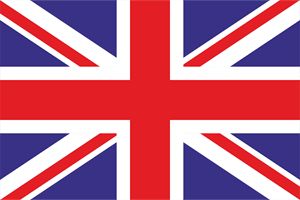Contents
Adjustments and write-offs are essential for accurate financial records and compliance with accounting standards. Here’s what you need to know:
- Adjustments correct errors or allocate revenues/expenses to the right period, ensuring financial statements match reality.
- Write-offs reduce asset values (e.g., unpaid debts, lost inventory) and record related losses, helping businesses avoid overstating income or assets.
- Why they matter: These processes improve tax reporting, maintain compliance, and provide a clear picture of financial health.
- Challenges: Manual errors, compliance risks, and inefficiencies can disrupt workflows, but automation and clear policies can help.
Key Strategies:
- Use adjustment reason codes for transparency and compliance.
- Implement auto-write-off rules for small balances to save time.
- Set up manual override alerts for large or unusual transactions.
- Ensure accurate ledger posting to maintain clean financial records.
Quick Tip: Automation reduces errors, speeds up processes, and ensures compliance, making it a game-changer for managing adjustments and write-offs.
Adjusting, Write Offs and Reversals
How Adjustment Reason Codes Work
Adjustment reason codes play a crucial role in financial record-keeping, offering clear, standardized explanations for changes made to accounts or claims. They provide a transparent audit trail that meets regulatory demands and helps teams understand the reasons behind adjustments.
What Are Adjustment Reason Codes
Adjustment reason codes are alphanumeric identifiers used to explain why a financial transaction was altered from its original amount. Typically, these codes follow a three-character format for easy reference. For instance, in healthcare, Claim Adjustment Reason Codes (CARCs) are used to clarify why insurance payments differ from the billed amounts. These codes often work alongside group codes such as:
- CO (Contractual Obligation): Adjustments required by contracts.
- PR (Patient Responsibility): Costs the patient must cover.
- OA (Other Adjustments): Miscellaneous changes.
- PI (Payer Initiated Reduction): Adjustments initiated by the payer.
The primary goal of these codes is to ensure financial communications are clear and adjustments are properly documented across departments. Beyond documentation, they help organizations identify recurring issues, improve processes, and maintain transparency to meet compliance standards. This standardized system is essential for managing billing, eligibility, and procedural discrepancies.
Common Adjustment Code Examples
Below are examples of frequently used adjustment codes and their typical applications. Understanding these codes helps teams apply them correctly and identify trends in their financial data. While industries may use different code sets, many share similar themes around billing errors, eligibility, and procedural inconsistencies.
Billing and Processing Errors
- Code 16: Indicates missing information or billing errors, often requiring a remark code for clarification.
- Code 18: Used for duplicate claims, usually categorized under Group Code OA.
Coverage and Eligibility Issues
- Code 26: Applies to expenses incurred before coverage began.
- Code 27: Covers expenses incurred after coverage ended.
- Code 31: Indicates the patient cannot be identified as insured.
- Code 32: Used when records show the patient is not an eligible dependent.
Procedural and Clinical Inconsistencies
- Code 4: Flags inconsistencies between the procedure code and the modifier used.
- Code 5: Indicates a mismatch between the procedure code or bill type and the place of service.
- Code 6: Highlights procedures inconsistent with the patient’s age.
- Code 9: Addresses diagnoses that do not align with the patient’s age.
| Code | Description | Common Usage |
|---|---|---|
| 16 | Claim/service lacks information or has submission/billing error(s) | Missing documentation, incomplete forms |
| 18 | Exact duplicate claim/service | Duplicate submissions, system errors |
| 26 | Expenses incurred prior to coverage | Services before policy effective date |
| 31 | Patient cannot be identified as our insured | Eligibility verification failures |
Coordination of Benefits
- Code 22: Indicates care may be covered by another payer under coordination of benefits.
- Code 23: Reflects adjustments based on prior payer adjudications, including payments and reductions.
Time-Sensitive Issues
- Code 29: Used when the filing deadline has passed.
- Code 39: Applies to cases where services were denied due to lack of authorization or pre-certification.
According to the American Medical Association, 8–10% of healthcare claims are denied, with many linked to common adjustment reason codes. Organizations that use automated systems to flag these issues report up to 20% fewer denials.
Setting Up Policy-Based Auto-Write-Off Rules
Policy-based auto-write-off rules simplify financial processes by automatically managing small-balance adjustments, eliminating the need for manual intervention. This approach not only reduces administrative tasks but also helps ensure adherence to accounting standards. With proper controls in place, automation can cut compliance costs by 30–45%.
Creating Dollar Thresholds for Auto-Write-Offs
Setting dollar thresholds involves comparing the cost of manually processing adjustments to the value of those adjustments. Fixed-dollar and percentage-based limits are effective for automating small write-offs, while larger amounts can be flagged for manual review. Industry-specific factors, like Section 179 deductions or transaction volumes, should also guide your thresholds. A waiting period may be beneficial to align with payment cycles and allow for natural payment processes. Once these thresholds are established, ensure they comply with regulatory standards.
Meeting Regulatory Requirements
Compliance plays a key role in implementing auto-write-off rules. According to Generally Accepted Accounting Principles (GAAP), organizations must maintain thorough documentation for all financial adjustments. Automated systems should, therefore, generate detailed audit trails, including reason codes, approval workflows, and supporting documents.
Internal controls are equally important. Regulations like the Sarbanes-Oxley Act require segregation of duties, meaning the responsibilities for creating, approving, and executing write-off rules should be divided among different individuals. This separation minimizes the risk of unchecked authority over significant financial adjustments.
Tax considerations also come into play. For instance, the Section 179 deduction allows businesses to immediately expense qualifying assets instead of depreciating them over time. As of 2025, the maximum deduction is $1,250,000, with a phase-out beginning when property placed in service exceeds $3,130,000. Ensuring that write-off documentation meets IRS standards is crucial, especially during audits.
Real-time monitoring tools offer additional support by identifying unusual patterns or write-offs that exceed expected limits. Regularly reviewing and updating auto-write-off policies helps keep them aligned with changing financial regulations and emerging compliance challenges.
Setting Up Manual Override Alerts
In addition to automated controls for write-offs, manual override alerts are designed to flag exceptions in financial adjustments for human review. While automated write-offs handle routine processes, these alerts focus on unusual transactions that fall outside predefined parameters.
How to Configure Alerts
Start by clearly defining tasks in your workflow editor. Give each task a unique name that specifies the type of review required, such as "High-Value Adjustment Review" or "Regulatory Exception Alert." A well-named task helps users quickly understand its purpose.
Next, create concise subject lines and instructions for assigned users. Use placeholders to include relevant transaction details for clarity. For instance, a subject line might read, "Review Required: [Amount] Adjustment for Account [Account_Number]", while the instructions could guide reviewers to verify documentation and confirm compliance with reason codes.
Assign tasks to the right personnel based on their roles. Options include specific individuals, organizational hierarchies, workflow groups, or specialized queues. To prevent delays, set strict time limits for task completion. For example, one company reduced approval delays by 50% by enforcing a 24-hour deadline with automatic escalation.
Streamline the process by configuring automatic system actions. For instance, if all required documentation is uploaded and verified, the task can automatically move to the next stage. Similarly, set conditions for automatic rejection if key information remains missing despite repeated reminders.
Finally, customize notification settings to keep everyone informed. Set up alerts for key events like task delegation, escalation, completion, and rejection. Personalize these notifications with transaction details to ensure clarity and relevance.
Creating Escalation Workflows for Overrides
Escalation workflows are essential for addressing unresolved exceptions quickly and efficiently. These workflows ensure that manual override alerts get the attention they need without unnecessary delays.
Start by analyzing your current workflow data to identify approval bottlenecks. Look at metrics like turnaround times, pending approvals, and decision-making delays to design effective escalation pathways.
Define clear escalation triggers and rules based on time limits, task priority, and role availability. For routine tasks, a 24-hour window might suffice, but critical adjustments may require a shorter response time.
Leverage automation tools that allow for flexible approval pathways, automatic notifications, and smooth integration with existing systems. This ensures that relevant transaction data is seamlessly included in the workflow.
Set up a robust notification system to minimize unnecessary escalations. Use initial reminders, follow-up alerts, and final warnings before escalation occurs, giving reviewers ample opportunity to complete their tasks.
Test the escalation process with real-world scenarios to ensure everything works as intended. Validate rules, check notification accuracy, and confirm proper routing through the organizational hierarchy. Collect feedback from users to fine-tune the process based on practical insights.
Regularly monitor performance metrics like approval times, escalation rates, and response efficiency. Adjust your escalation rules as needed to keep up with business changes and maintain smooth operations. Additionally, align escalation pathways with your organizational structure to ensure that critical reviews involve the appropriate decision-makers.
sbb-itb-116e29a
Creating a Provider Review Workflow
Incorporating a provider review workflow into your processes adds an extra layer of oversight, complementing both automated and manual controls. This system not only helps prevent billing errors and compliance issues but also ensures financial accuracy by guiding providers efficiently through each decision point.
Organizations that adopt well-structured review workflows often see fewer billing mistakes and improved adherence to regulations. The key is to create a streamlined process that supports providers in making timely, informed decisions without introducing unnecessary delays.
Steps in the Review Process
A solid provider review workflow starts with clear submission protocols. When staff identify potential adjustments or write-offs, they submit requests through a standardized system. This system captures essential details, such as transaction specifics, proposed changes, reason codes, and supporting documentation. These submissions build on the automated checks already in place earlier in the workflow.
The first review stage focuses on verifying the accuracy and completeness of each submission. Reviewers check that all necessary documentation is included and ensure that the reason codes align with the situation and internal policies.
The approval process often follows a tiered structure. For straightforward adjustments, a single supervisory approval may suffice. However, more complex or high-value transactions might require escalation to senior management or a dedicated review committee for additional oversight.
Maintaining a detailed audit trail is critical at every step. Documenting the reasoning behind each decision not only supports compliance efforts but also helps identify patterns or recurring issues. Before any approved adjustments are finalized, an independent team member should perform a final review to confirm that all approvals are in place and that the transaction details match the original submission.
Regulatory compliance must remain a priority throughout the process. Federal and state regulations, particularly those governing government-funded programs like Medicare and Medicaid, dictate how write-offs should be handled. Provider review workflows should include checkpoints to ensure these requirements are met.
"Healthcare regulatory compliance refers to the adherence and conformance to the laws, regulations, and guidelines set forth by governing bodies at the local, state, and federal levels. These regulations are established to safeguard patient rights, ensure the delivery of quality care, protect patient privacy and data security, prevent fraud and abuse, and maintain financial integrity within the healthcare industry."
Setting time limits for each phase of the review process helps ensure timely evaluations. Once the steps are clearly defined, the focus should shift to fostering effective teamwork and collaboration.
Best Practices for Team Reviews
While following structured procedures is essential, strong team collaboration is equally important for a successful workflow. Each team member should have a clear understanding of their role and know when to escalate issues for further review.
Regular training sessions are crucial for keeping staff up to date on policies and regulatory changes. These sessions might cover topics like confidentiality rules and proper documentation practices.
Establishing clear communication channels and holding regular team meetings can help prevent misunderstandings, identify bottlenecks, and address critical issues promptly. This is particularly useful when distinguishing between routine adjustments and those requiring immediate attention.
"Healthcare providers should examine the entire lifecycle and not overlook the simple steps at the beginning. Recently, St. Luke’s smart use of technology has propelled performance forward. We carefully select appropriate forms of technology to support our revenue cycle and make sure we use it to its fullest potential." – Laura Holt, Director of Revenue Cycle Management at St. Luke’s Hospital
Sharing resources across departments can also improve efficiency. By pooling staffing and educational materials, teams can reduce redundancy and streamline the review process.
Technology plays a key role in enhancing collaboration. Tools that provide real-time access to case information and approval statuses enable teams to track progress, share notes, and coordinate efforts more effectively.
Quality monitoring is another essential practice. Periodic audits of completed reviews help maintain consistency and identify areas for improvement. Tracking metrics like approval times, error rates, and compliance scores can provide valuable insights for refining the workflow.
Finally, fostering an inclusive environment during team discussions can lead to better decision-making by incorporating diverse perspectives. Cross-training staff ensures that the review process continues smoothly, even when key team members are unavailable.
Posting Adjustments to the Right Ledger
After a provider reviews and approves adjustments, the next step is to post them to the correct ledger accounts. This ensures your financial records remain accurate and compliant with regulations. Accurate ledger posting is the final piece of the adjustment process, requiring close attention to detail and a clear understanding of how different types of adjustments – like contractual adjustments, bad debt write-offs, or administrative corrections – should be categorized in your chart of accounts.
How to Map Adjustments to Ledger Accounts
The process of mapping adjustments starts with a well-organized chart of accounts. A structured chart helps track financial activity effectively and supports better decision-making.
At its core, accurate mapping relies on understanding the five main account types: assets, liabilities, equity, income/revenue, and expenses. Every adjustment you process will impact one or more of these categories, so identifying the appropriate category is critical.
To make categorization easier, define clear account descriptions. For instance, instead of lumping all transactions into a generic "adjustments" account, create specific accounts for items like contractual adjustments, bad debt write-offs, and administrative corrections.
Another helpful strategy is organizing expense accounts by business function. This allows various departments or divisions to manage their own expenses, making it easier to track the source of adjustments and maintain accountability across the organization. Consistency in mapping is particularly important for comparing financial data year over year.
For organizations under federal oversight, the U.S. Standard General Ledger (USSGL) provides a useful framework for standardizing accounting practices. Even if your organization isn’t required to follow USSGL, it can serve as a reliable guide for consistent posting practices.
To ensure proper mapping, regularly reconcile high-risk and high-volume accounts. Once your mapping guidelines are in place, you can decide whether to use manual or automated posting methods.
Manual vs. Automated Posting Comparison
After adjustments are mapped, choosing between manual and automated posting will impact your efficiency, accuracy, and costs.
Manual posting involves recording transactions by hand using traditional tools like ledgers and calculators. While it has a lower upfront cost, it’s labor-intensive and expensive in the long run. For example, processing an invoice manually costs about $15, whereas digital processing averages just $2.
Automated posting, on the other hand, uses software to handle the process. While the initial investment is higher, it offers significant savings and efficiency over time.
| Feature | Manual Posting | Automated Posting |
|---|---|---|
| Accuracy | Higher risk of human error | Lower risk due to automated checks |
| Speed | Slower, time-consuming process | Faster and more efficient |
| Cost | Lower upfront cost, higher long-term expenses | Higher initial cost, lower operational expenses |
| Scalability | Limited by staffing | Easily handles growth with minimal cost |
| Security | Relies on physical safeguards | Includes encryption and automatic backups |
| Compliance | Manual updates for regulations | Automatically stays current with laws |
| Error Correction | Time-consuming to fix mistakes | Quick and easy error resolution |
Automated systems shine when dealing with large volumes of adjustments. Features like automated calculations, data validation, and built-in checks reduce human error and catch inconsistencies before they impact your financial records.
Beyond accuracy, automation saves time. By reducing the need for manual data entry, staff can focus on higher-value tasks like analyzing trends, improving processes, and aligning with organizational goals.
For growing businesses, scalability is often a deciding factor. Manual systems struggle to keep up with increased transaction volumes without adding staff, while automated systems can handle growth with minimal additional costs.
Security is another area where automation excels. Unlike manual methods that rely on physical safeguards, automated solutions offer features like encryption, automatic backups, and user access controls. These tools protect sensitive data and help meet compliance requirements.
When considering automated solutions, evaluate your organization’s specific needs. Look for systems that integrate with your current setup, offer customization, provide real-time processing, and are user-friendly. These features can address your pain points while supporting future growth and compliance.
"It pretty much writes the journal for us!" – June Manock, Head of Control at BedFred
This quote highlights the transformative power of automation. In fact, 82% of finance leaders report that automation has helped their teams better support strategic goals. It’s clear that automated posting is more than just a convenience – it’s a game-changer for modern finance teams.
Key Points and Takeaways
Managing adjustments and write-offs effectively can transform a business’s operations. By combining adjustment reason codes, auto-write-off rules, and manual override alerts, organizations can enhance both accuracy and efficiency, shifting from a reactive to a proactive approach.
Adjustment reason codes form the backbone of this process. These standardized explanations clarify discrepancies between billed and paid amounts, cutting down on confusion and speeding up processing.
Policy-based auto-write-off rules help streamline routine transactions. For example, setting thresholds to automatically write off small differences reduces the need for manual intervention while still maintaining oversight.
To complement automation, manual override alerts act as a safeguard. When transactions exceed predefined thresholds, these alerts prompt further investigation or rebooking. This ensures exceptions are handled with care while routine items are processed seamlessly.
The real strength lies in how these tools work together. Manual deduction management can be tedious and prone to errors, often requiring time-consuming tasks like verification, document collection, and customer communication. Mistakes such as typos or misunderstandings can lead to incorrect deductions or unresolved issues.
To make the most of these tools, consider these strategies:
- Set clear financial thresholds.
- Use system labels to flag potential write-offs for easy review.
- Establish proper authorization protocols, including supervisor or manager approvals for write-offs.
- Regularly monitor write-offs to identify recurring issues.
These measures strengthen financial oversight and enable faster, more informed decision-making.
Statistics back up the value of this structured approach. Organizations using formal compliance frameworks are 50% more likely to identify risks early. Following established procedures with proper documentation and audit trails not only improves operational efficiency but also ensures regulatory compliance.
FAQs
How do adjustment reason codes promote compliance and transparency in financial records?
Adjustment reason codes play a key role in keeping financial records clear and organized. They provide standardized explanations for adjustments like claim denials, payment reductions, or write-offs, making communication between providers and payers much smoother. This consistency helps cut down on confusion and ensures everyone involved understands the details of financial transactions.
These codes also make record-keeping more precise and audits less complicated by clearly documenting the reasons behind each adjustment. They help organizations meet regulatory standards while promoting accountability in financial reporting. With these codes in place, tracking and managing adjustments becomes a much more straightforward process.
What are the advantages of automating adjustments and write-offs, and how does it benefit a business’s financial operations?
Automating adjustments and write-offs comes with a range of advantages that can make a big difference for businesses. For starters, it boosts accuracy and efficiency by cutting down on manual errors and speeding up processing times. This means fewer headaches and more reliable results.
Another perk? Automation helps ensure compliance with policies and regulations, which is crucial for maintaining financial integrity. Plus, it provides real-time insights into financial data, giving businesses the ability to make quicker and smarter decisions.
By streamlining workflows, companies can save time, lower operational costs, and improve overall productivity. These improvements not only strengthen financial health but also set the stage for long-term growth and scalability.
What should organizations consider when creating policy-based auto-write-off rules to ensure compliance with US regulations?
When setting up policy-based auto-write-off rules, it’s crucial for organizations to ensure they meet US regulatory standards, particularly those outlined by the IRS. This involves keeping thorough documentation, following guidelines for reasonable expenses, and maintaining precise records to support any claims.
These policies should be in line with IRS requirements regarding depreciation, mileage limits, and other business-related costs. Regularly reviewing and updating these rules is equally important to stay compliant with changes in tax laws or regulations, helping to minimize the risk of audits or penalties.
Related posts
- Overview of Healthcare Back Office Automation
- Key Performance Indicators for Admin Teams
- Claims & Billing Intelligence Tools
- Credit Balances and Refund Automation