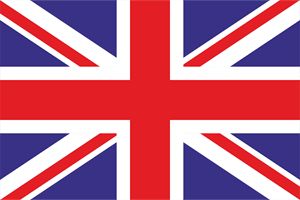Contents
Switching to digital faxing saves money, boosts efficiency, and improves security. Here’s why businesses are moving away from analog fax machines:
- Cost Savings: Digital faxing can cut expenses by up to 70%, eliminating the need for paper, toner, and phone lines.
- Convenience: Send and receive faxes from any internet-connected device, perfect for remote work.
- Security: Encryption protects sensitive documents, meeting compliance standards like HIPAA.
- Efficiency: Automate workflows, reduce manual tasks, and store files digitally for easy access.
- Environmental Impact: Go paperless to reduce waste and support sustainability.
Quick Comparison
| Feature | Digital Faxing | Analog Faxing |
|---|---|---|
| Hardware Required | None (cloud-based) | Physical fax machine |
| Phone Lines Needed | No | Yes |
| Cost | Up to 70% cheaper | High ongoing expenses |
| Security | Encrypted, compliant | Higher risk of breaches |
| Accessibility | Remote, any device | On-site only |
| Storage | Cloud-based, searchable | Physical files, hard to find |
Switching to digital faxing can streamline your business operations, reduce costs, and enhance flexibility. Ready to learn more? Keep reading for a detailed breakdown of how it works and why it’s the smarter choice for modern businesses.
Receiving Faxes via eFax Tools
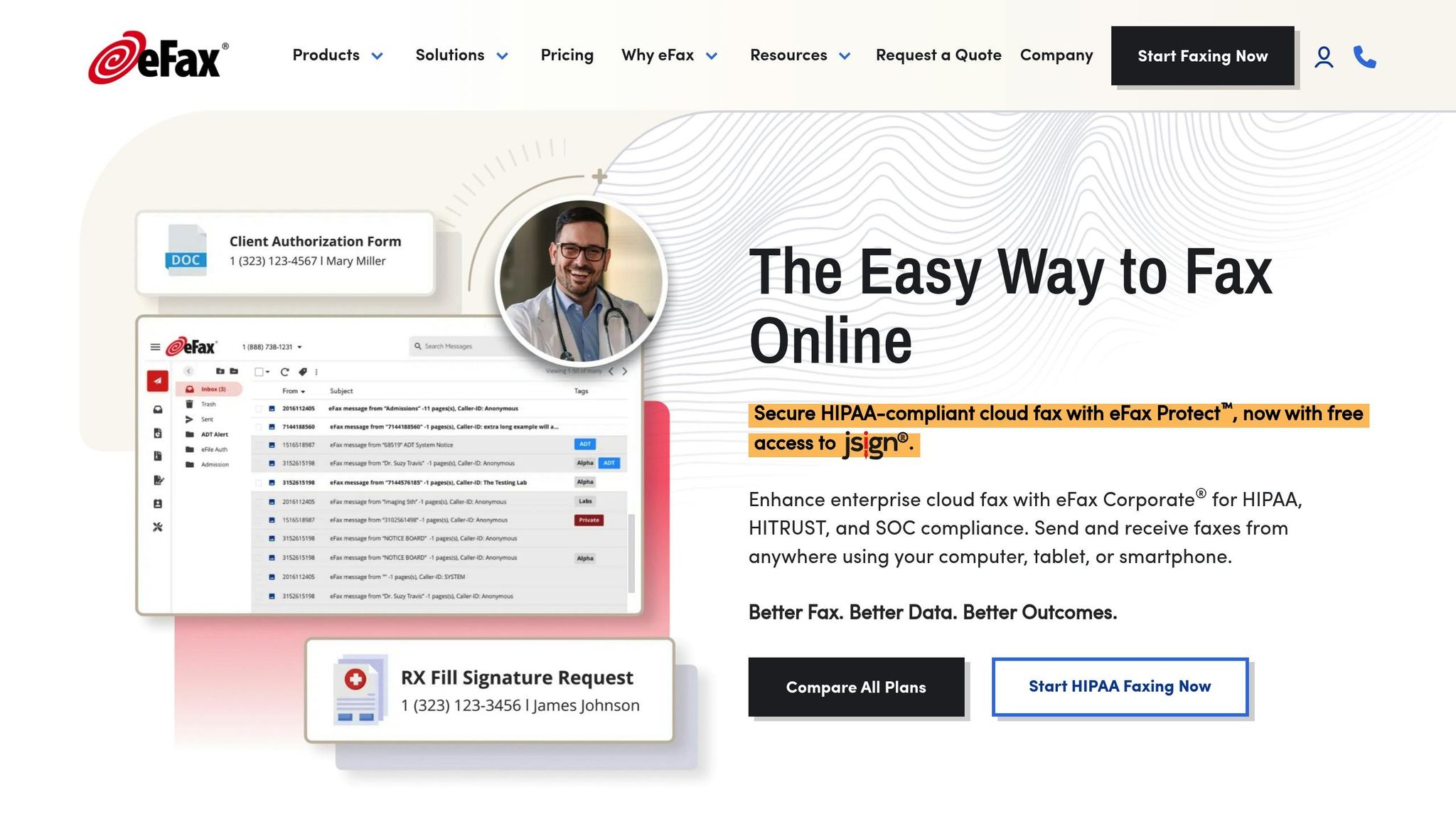
How eFax Works
eFax tools make receiving faxes as simple as checking your email. When someone sends a fax to your dedicated eFax number, the system quickly converts the document into a digital file and delivers it to your email inbox. The fax arrives as an attachment, which you can open, save, or forward just like any other email file.
This process eliminates the need for bulky fax machines and allows you to receive documents in formats like PDF, EFX, or TIFF. Plus, each fax is stored in the eFax Message Center, giving you an online backup in case you need to retrieve it later. With mobile apps available for both Android and iOS, you can even review faxes while on the move, whether you’re in the office or working remotely.
To customize how you receive faxes, log in to eFax MyPortal, navigate to Account Details > Preferences, select your preferred file format, and click ‘Update’ (refer to eFax documentation).
By converting faxes into digital formats, this system not only simplifies workflows but also ensures secure and efficient fax management.
Meeting U.S. Compliance Standards
Industries like healthcare face strict federal regulations, particularly under HIPAA. Violating these rules can result in fines of up to $1.5 million annually, with criminal penalties reaching $250,000 and up to ten years in prison.
eFax offers solutions specifically tailored to meet these stringent requirements. Services like eFax Protect and eFax Corporate are designed to comply with HIPAA standards, using AES 256-bit encryption for secure data transfers. They also provide features like detailed audit trails, secure file storage, and digital tracking to safeguard sensitive information.
"eFax Protect utilizes encryption protocols so you can transmit medical documents safely while ensuring that the privacy of your patient remains confidential and protected from unauthorized access during transmission." – eFax
For HIPAA compliance, businesses must sign a Business Associate Agreement (BAA) with eFax, ensuring the service adheres to all regulations for managing protected health information. Additionally, eFax Corporate holds HITRUST certification and meets cybersecurity standards such as HIPAA, NIST, and ISO.
To further enhance security, businesses should adopt practices like training employees on privacy policies, conducting regular risk assessments, and establishing a breach notification process. Simple steps like verifying fax numbers before sending, limiting access to sensitive documents, and maintaining logs of fax activity can also go a long way in ensuring compliance.
For healthcare organizations, eFax Protect offers an introductory rate of $15 for the first month (regularly $50), making it a cost-effective option for secure digital faxing.
Digital File Format Standards
Modern eFax tools support an impressive range of over 170 digital file formats, far exceeding the capabilities of traditional fax machines. While TIFF remains the standard format for fax transmission, businesses can choose from a variety of other file types that integrate smoothly into their existing workflows.
Here are some examples of commonly supported file formats:
| Document Type | Versions | Extensions |
|---|---|---|
| Adobe Portable Document Format (PDF) | All Versions | |
| Microsoft Word | Win: v. 97, 2000, 2003, 2007 | DOC, DOCX |
| Microsoft Excel | v. 5, 95, 97, 2000 | XLS, XLSX |
| Microsoft PowerPoint | v. 4 and above | PPT, PPTX |
| Tagged Image File Format (TIFF) | All Versions | TIF, TIFF |
| JPEG (Joint Photographic Experts Group) | All Versions | JPG, JPEG |
| Portable Network Graphics (PNG) | All Versions | PNG |
| Plain Text | All Versions | TXT, DOC, LOG, ERR |
This wide range of supported formats eliminates the hassle of converting documents to make them compatible with fax systems. When faxes arrive in these standardized digital formats, they can be easily sorted, indexed, and stored according to your organization’s document management policies, ensuring that important information is always within reach.
Telephony 101 – Faxing (with Analog, Digital, & IP Lines)
Automatic Upload to Document Storage Systems
Automating the upload of fax data into your document management system can transform how you handle incoming files. Instead of manually saving, renaming, and organizing digital faxes, automation integrates them directly into your workflow, saving time and reducing errors.
"Automating your fax workflows can open up opportunities for serious time savings, efficiency, and accuracy. Plus, when you integrate automation capabilities within your Document Management System (DMS), the benefits increase tenfold." – Faxination
The numbers back this up: over 90% of workers report that automation boosts productivity. Meanwhile, U.S. businesses spend between $25 to 35 billion annually on filing, storing, and retrieving paper documents. Automating these processes can lead to major cost reductions.
Connecting to Document Management Systems
Custom integrations between your eFax tools and document management platforms ensure that every incoming fax is routed to the correct folder automatically.
Scimus specializes in creating these custom connections, working with platforms like SharePoint, MaxxVault, and other enterprise-grade systems. These integrations rely on secure API connections that link your eFax service with your document repository.
For instance, a food processing company automated the upload of over 40,000 delivery documents each month into its MaxxVault system. This setup used webhook notifications to trigger real-time uploads whenever new faxes arrived, eliminating delays caused by batch processing.
File Naming and Metadata Standards
When dealing with thousands of automated uploads, consistent file naming is essential to avoid a chaotic, disorganized repository.
Stick to U.S. conventions for naming files: use dates in MM/DD/YYYY format, standard American spelling, and USD currency formatting. A good example might look like this:
"Invoice_VendorName_12-15-2024_$2,500.00_v01.pdf"
Key elements include:
- Dates: MM/DD/YYYY format for easy sorting.
- Descriptive labels: Document type, sender, or reference numbers.
- Version control: Use tags like "v01" for tracking updates.
Automation systems equipped with OCR technology can extract metadata from fax headers and document content, then apply it to generate file names that follow these standards. This ensures consistency without requiring manual input.
Automated Workflow Setup
Today’s automated workflows go far beyond simple file uploads. Intelligent Process Automation (IPA) can identify document types, extract critical details, and route files to specific folders based on their content.
For example:
- OCR can scan documents for text, apply metadata, rename files, and upload them to the right folders automatically.
- Classification tools can separate different types of documents – like invoices, sales orders, or medical forms – and send them to the appropriate team or department.
Integrating these systems with other business tools like Microsoft Office, SAP, CRM platforms, or EHR/EMR systems enhances efficiency further. This creates seamless workflows across multiple platforms, ensuring that files are accessible wherever they’re needed.
Audit trails and tracking are built into these systems, logging every upload with timestamps, user details, and processing information. This not only ensures compliance but also simplifies quality control.
The financial benefits are clear. Research shows that managing a traditional four-drawer file cabinet costs $25,000 to fill and $2,000 annually to maintain, with a capacity of just 15,000–20,000 pages. Digital automation eliminates these costs while providing faster, more reliable access to documents.
sbb-itb-116e29a
Extracting Data from Digital Faxes
After digitizing and storing your faxes, the next big step is pulling out the important details hidden within those documents. This is where data extraction comes in. It’s not just about turning paper into digital files – it’s about making those files useful. By extracting key information like invoice totals, customer names, order numbers, or medical codes, you turn static documents into actionable data. This process not only makes the information searchable and easy to organize but also prepares it for integration into your existing systems. It’s the bridge between simply digitizing files and unlocking their full potential with automation.
Using OCR and Text Recognition Tools
Optical Character Recognition (OCR) is the technology that makes this possible. It takes faxed images and converts them into editable text, giving you the ability to search, edit, and manage the content of those faxes. Modern OCR tools, paired with Intelligent Character Recognition (ICR) and machine learning, can achieve impressive accuracy levels – up to 99% in some cases. This technology is already being used by 28% of banks to create searchable and clickable documents.
Take real-world examples like BlueVine, which used Amazon Textract during the pandemic, or National Debt Relief, which integrated Docsumo. Both saw dramatic reductions in processing time and improved accuracy. OCR works by analyzing pixels in an image, recognizing text patterns, and converting them into editable formats. Advanced systems can handle everything from different fonts and handwriting to varying document qualities. They can even extract specific data fields from structured documents like invoices and contracts. Companies like Scimus go a step further, integrating OCR into fax-to-digital workflows while preserving the original formatting. This means the extracted text is not only searchable but also retains its structure, enabling features like document type identification and targeted data extraction.
Maintaining Data Format Standards
Once the data is extracted, it’s crucial to ensure it follows U.S. formatting standards for smooth integration into business systems. This includes using MM/DD/YYYY for dates, USD symbols for currency, and standard American spelling. APIs like FHIR (Fast Healthcare Interoperability Resources) make it easier to exchange data by allowing access to specific pieces of information rather than entire documents.
Validation checks are another important step. For example, phone numbers should follow the (XXX) XXX-XXXX format, ZIP codes need to be five or nine digits, and currency amounts should use commas to separate thousands. In healthcare, standardization is especially critical. By July 2020, 516 healthcare institutions had enabled patients to access their records through Apple’s Health app. Federal regulations also mandate the use of FHIR to expand the datasets available for API-based exchanges. To maintain consistency and quality, clear data governance policies are essential. These policies define acceptable formats, outline validation rules, and provide procedures for correcting errors.
Cutting Down Manual Data Entry
One of the biggest advantages of automated data extraction is that it removes the need for tedious manual data entry. AI-powered tools take over this task, cutting data entry time by as much as 70%. Overall document processing times can see similar reductions.
For example, Voltus, a virtual power plant operator, slashed its document processing time from 48 hours to just 1.5 minutes. This saved the company over $18,000 in monthly processing costs while achieving more than 90% touchless accuracy by using Document AI. Similarly, National Debt Relief achieved 98% data extraction accuracy with Docsumo’s Document AI, overcoming challenges like varying fonts, layouts, and document quality.
The financial benefits are clear. Poor data quality costs businesses an average of $12.9 million annually. By automating data extraction, companies save not just time but also money. For instance, 85% of labor costs tied to handling incoming faxes can be eliminated with cloud faxing. Businesses that implement workflow automation also see efficiency gains of up to 20%. AI tools are designed to get it right the first time, reducing errors and eliminating the need for costly rework.
Healthcare organizations, in particular, gain a lot from automated data extraction. When extracted data is seamlessly integrated into Electronic Health Records (EHR), it improves care coordination, reduces errors, and enhances patient outcomes. This allows healthcare staff to focus more on patient care instead of administrative tasks. By 2026, AI applications in healthcare are projected to save the U.S. economy $150 billion annually, with automated data extraction playing a major role in these savings. With the data now efficiently captured, the next step involves automating processes like duplicate detection and setting up keyword alerts.
Finding Duplicates and Setting Up Keyword Alerts
Keeping duplicates under control while quickly identifying critical information is crucial for smooth operations. After extracting data efficiently, the next step is managing duplicates and setting up alerts to ensure everything runs seamlessly. These processes tie directly into automated data extraction methods, creating a streamlined and efficient workflow.
Finding and Managing Duplicate Faxes
Duplicate faxes happen more often than you’d think. An invoice might get sent twice, medical records could be re-faxed for confirmation, or contracts might be transmitted multiple times during negotiations. Without proper detection, duplicates can cause unnecessary confusion, waste storage space, and increase the chances of processing errors. In fact, data quality issues cost U.S. businesses over $600 billion annually, making duplicate detection a must-have.
Automated algorithms are an efficient way to spot duplicate fax records and maintain clean, reliable data. These systems use similarity scores to compare text and identify duplicates.
For example, in October 2024, LTP Labs teamed up with a car retailing group to address CRM data quality problems. By employing machine learning, they reduced duplicate contacts by 12%. Their process involved identifying potential duplicates based on shared data, using similarity scores to classify them, grouping duplicates together, and consolidating client information into a single, accurate record.
The key is to use a system that groups duplicates effectively, ensuring each group is represented by one consolidated contact. This approach ensures data remains accurate and up-to-date, which is essential for maintaining trust and efficiency.
Setting Up Keyword-Based Alerts
Keyword-based alerts are another powerful tool, scanning incoming faxes for specific terms or phrases that require immediate attention. Whether it’s "URGENT", "PAST DUE", a patient’s name, or specific contract details, these alerts help ensure nothing important gets overlooked.
To set this up, start by identifying the keywords that matter most to your business. Using long-tail keywords and specific phrases can make your alerts more targeted. For instance, instead of just flagging "payment", you could set up alerts for "payment overdue", "payment received", or "payment dispute" to get more precise insights.
You can also customize the frequency of these alerts to fit your needs. Options like "As-it-happens", "Once a day", or "Once a week" allow you to balance staying informed with avoiding information overload. Advanced systems even let you use Boolean operators like AND, OR, and NOT for more complex rules. For example, you could create an alert for faxes containing "insurance" AND "claim" but NOT "approved" to catch pending insurance issues that need attention.
Fine-tuning your alerts further by excluding irrelevant keywords or domains and using quotation marks for exact phrases can help refine results. Regularly reviewing and adjusting these settings ensures your alerts stay aligned with your priorities as they evolve.
Benefits of Automated Detection and Routing
Building on automated extraction, advanced detection and routing systems ensure every document is handled efficiently. Consider this: the average human data entry error rate is about 1%, and manually indexing a single page takes roughly 90 seconds. That means a worker can process about 40 pages per hour, costing approximately 45 cents per page when you factor in an $18-per-hour wage for an entry-level clerk.
Automated detection and routing eliminate much of this manual effort. Instead of sorting through stacks of faxes, keyword alerts can automatically direct urgent documents to the right departments, while duplicate detection prevents redundant processing.
These systems also simplify the secure sharing of sensitive documents, like contracts or medical records, across multiple parties. This is especially valuable for organizations managing compliance with regulations like HIPAA or handling financial data.
Modern platforms, such as those from Scimus, integrate these capabilities into existing workflows with ease. They standardize data formats to enhance duplicate detection while remaining adaptable to evolving business needs. The result? A process that not only digitizes documents but also actively manages and routes them, maximizing their value for your operations.
Summary and Next Steps
Switching from traditional faxing to digital processes is reshaping how U.S. businesses manage document communication. By adopting this approach, organizations can significantly cut their annual maintenance expenses while eliminating the hassle of outdated fax machines. The transformation relies on a five-step process: receiving faxes via eFax tools, automatic uploads to document repositories, structured data extraction, duplicate detection, and keyword-based alert routing. These steps form the backbone of a more efficient and modern workflow.
Digital fax solutions also bring an added layer of security with features like encryption and detailed audit trails. This is especially critical for industries like healthcare, legal services, and financial institutions, where sensitive information is frequently handled. For example, over 75% of healthcare providers still use fax for HIPAA-compliant document sharing, making the security benefits of digital faxing a game-changer.
The Future of Digital Fax Processing
The digital fax industry is advancing quickly. The Online Fax Service Market is expected to reach $5.2 billion by 2033, growing at a steady 4.2% annual rate from 2026 to 2033. Artificial intelligence is playing a pivotal role in this evolution, enabling automated sorting, error detection, and data extraction from faxes without human input. Sustainability is another driving factor, as businesses aim to cut down on paper waste and energy use by adopting paperless communication tools. Currently, about 40% of on-premises fax servers are being replaced with cloud-based solutions, positioning businesses that embrace these changes ahead of their competitors.
How Scimus Can Help
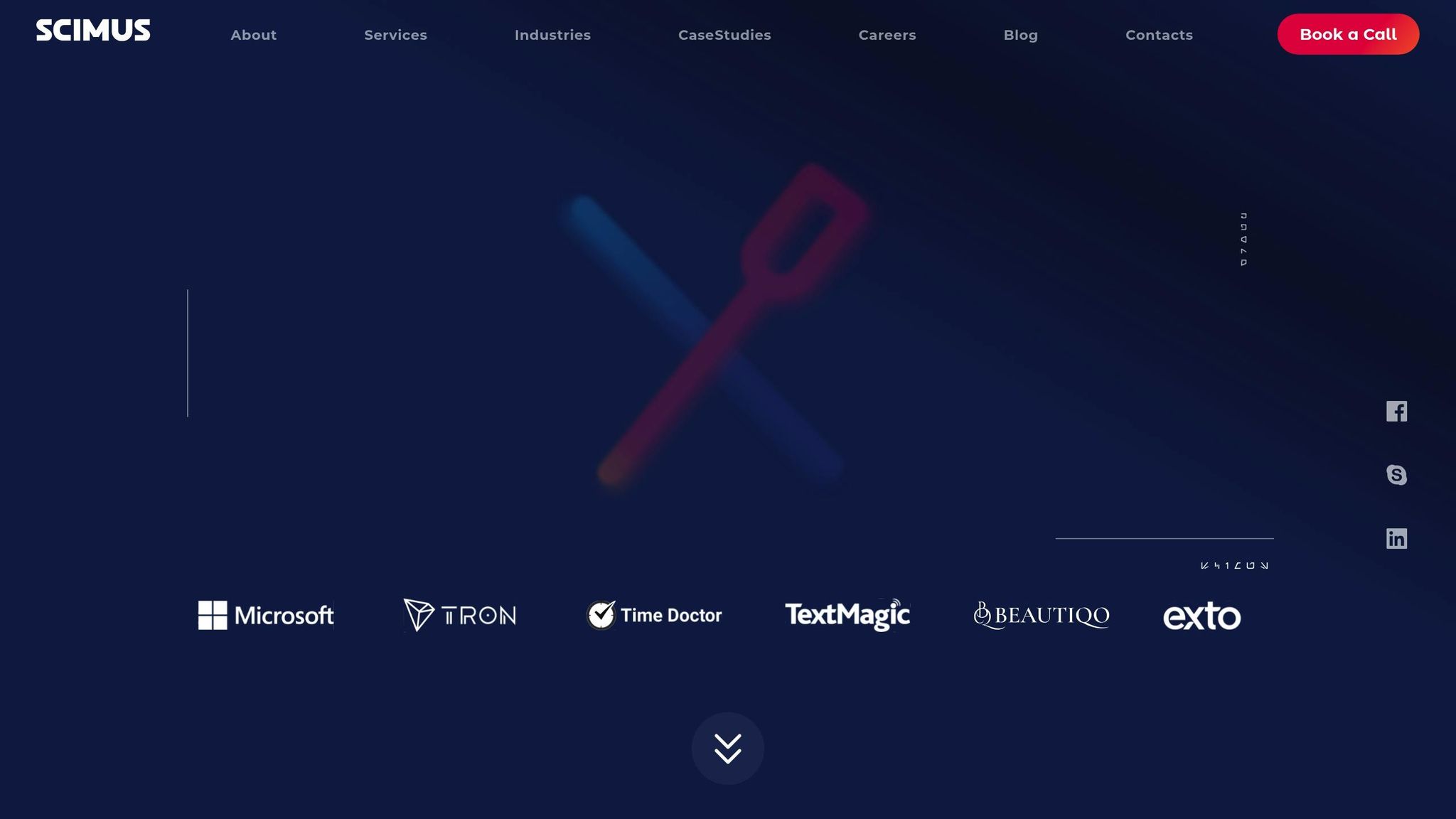
Scimus offers tailored software solutions to help businesses transition from traditional faxing to efficient digital workflows. With expertise in web development, mobile app development, and software testing, Scimus has worked with industries like healthcare, fintech, and e-commerce, addressing their specific challenges during fax-to-digital conversions.
Using advanced technologies, Scimus develops robust web applications that seamlessly handle the five-step conversion process. Whether you need integration with existing document management systems, custom OCR tools for data extraction, or advanced algorithms for duplicate detection, Scimus can assemble dedicated teams of skilled engineers to deliver solutions that meet your unique needs.
Getting Started
Making the switch to digital faxing doesn’t have to be daunting. Start by requesting a free assessment of your current fax setup and costs to identify the benefits of a digital transformation. When choosing a solution, look for platforms that offer easy migration, scalability, user-friendly features, encryption, and effective contact management.
Digital fax systems not only provide cost savings but also improve operational efficiency. The global cloud fax market is projected to grow to over $1.4 billion by 2026, highlighting the increasing sophistication and affordability of these solutions. By adopting these strategies, your business can capitalize on the advantages of digital faxing.
Reach out to Scimus to discuss your specific needs and learn how custom software development can revolutionize your document workflows, giving your business a competitive edge.
FAQs
How does digital faxing stay HIPAA-compliant and safeguard sensitive information?
Digital faxing prioritizes HIPAA compliance by implementing strong security measures to safeguard sensitive data. These measures include encryption to protect information during transmission and storage, access controls to restrict usage to authorized individuals, and audit trails to track and monitor every transmission.
To strengthen security even more, digital fax systems utilize technologies like SSL encryption, secure delivery protocols, and rigorous user authentication. These layers of protection ensure that protected health information (PHI) stays private, secure, and aligned with regulatory standards.
How can businesses transition from analog to digital faxing effectively?
To successfully shift from analog to digital faxing, businesses should take a structured, step-by-step approach. Begin by evaluating your current faxing requirements, such as the volume of documents you handle and any specific compliance standards you need to meet. This assessment will help you understand what your digital faxing solution needs to deliver.
Next, ensure a seamless migration of your fax numbers to the new digital system. Compatibility is crucial here – migrating without proper checks could lead to service interruptions.
Modern fax-to-digital solutions can simplify this transition significantly. These tools often automate tasks like uploading documents, extracting structured data, and routing alerts to the right channels. Additional features like duplicate detection and optimizing large file sizes during email-to-fax conversions can further enhance efficiency.
By focusing on careful planning and rolling out the changes in phases, your business can maintain productivity while adopting a more streamlined digital faxing system.
How does integrating digital faxing with document management systems improve efficiency and save money?
Integrating digital faxing with document management systems simplifies the way businesses handle documents. Incoming faxes are automatically converted into digital files, cutting out the need for manual processing. This not only speeds up how quickly documents are handled but also makes storing and finding files much more straightforward. Features like keyword-based routing and duplicate detection add an extra layer of efficiency to the process.
Switching from traditional fax machines to digital faxing reduces the need for paper, dedicated phone lines, and bulky equipment, leading to noticeable cost savings. On top of that, better data security and fewer errors help businesses stay compliant with industry standards, saving valuable time and resources while increasing overall productivity.