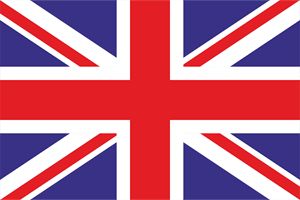Contents
- How to automate regression tests while handling new features?
- Assess Your Current Testing Requirements
- Choose Budget-Friendly Automation Tools
- Create a Scalable Automation Framework
- Optimize Test Execution and Maintenance
- Measure Results and Improve Over Time
- Conclusion: Achieving Cost-Effective Regression Testing Automation
- FAQs
- Related posts
Automated regression testing can save you time, reduce errors, and improve software quality – all while cutting costs. Here’s how you can get started on a budget:
- Start Small: Focus on automating high-impact, repetitive test cases like sanity, integration, and frequently-run regression tests.
- Choose Cost-Effective Tools: Use free or affordable tools like Selenium (web testing), Appium (mobile testing), or Katalon Studio (low-code). Open-source options are a great way to save.
- Build a Scalable Framework: Create reusable, modular test scripts and adopt data-driven testing to maximize efficiency and minimize maintenance.
- Use the Cloud: Perform test executions on cloud platforms to reduce infrastructure costs and enable scalability.
- Track Results: Measure ROI by monitoring test coverage, execution time, and maintenance effort. Aim for 80–90% coverage in critical areas and keep maintenance under 10% of total testing time.
How to automate regression tests while handling new features?
Assess Your Current Testing Requirements
Start by evaluating your current testing processes to identify where automation can save time and resources. This step is essential for pinpointing areas that offer the most significant return on investment when automated.
Dive into key metrics to get a clear picture of your testing landscape. For example, look at your pass rate: a consistently high pass rate suggests stability, while a drop might indicate underlying issues. Pay attention to defect trends and calculate defect density (defects per lines of code or functions) to spot whether changes are introducing new bugs.
Measure how long test execution takes – this can help you detect bottlenecks that slow down agile workflows. Additionally, tracking the costs associated with bug fixes can shine a light on deeper development inefficiencies that need addressing. Tackling these areas can stretch your automation budget further.
Another critical metric is test coverage. Identify any gaps in coverage. Studies show that achieving over 80% test coverage can reduce defects by nearly 50%.
"Test automation assessment involves an in-depth evaluation of the testing requirements, existing testing processes, and all available resources within the project." – Vipin Jain, Head QA and Project Delivery Manager at Metacube Software
While automation is powerful, manual testing still plays a vital role. It’s especially valuable in exploratory scenarios, where human intuition is needed to evaluate usability and visual elements that automated tools might overlook.
Focus on High-Impact Test Cases
Once you’ve assessed your metrics, use them to pinpoint test cases that will deliver the most value when automated. Not all tests are equal, so focus on those that align with your business priorities.
A risk-based approach is a great way to prioritize. Start with critical business functions – those that could cause major disruptions if they fail. High-risk test cases that address core functionalities or potential vulnerabilities should be at the top of your list.
Also, consider how often and how long your tests run. Tests that are used frequently, such as those in regression testing or continuous integration cycles, are prime candidates for automation. Teams that focus on these high-impact areas have reported a 30% improvement in code quality within six months.
Here’s a quick breakdown of test case priorities:
| Priority Level | Definition | Impact |
|---|---|---|
| Priority 1: Sanity Tests | Verifies basic functionality and pre-system acceptance | Ensures core features work before diving into detailed testing |
| Priority 2: Crucial Non-Core Features | Covers important features affecting user experience | Improves performance and usability, even if not critical for operation |
| Priority 3: Lower Impact Features | Maintains code quality for long-term stability | Reduces technical debt and enhances usability over time |
Additionally, review user behavior patterns to identify features customers use the most. Historical defect data can also help you find areas prone to bugs, making them strong candidates for automation. Don’t forget to map test cases to regulatory requirements to ensure compliance with industry standards.
Review Your Manual Test Cases
With your priorities set, analyze your manual test cases to determine which ones would benefit most from automation.
Repetitive, time-intensive manual tests should be first in line for automation. Regression tests, which check that new code doesn’t disrupt existing functionality, are especially important here.
Integration tests, which validate how different system components interact, are another strong candidate. These tests often need to run frequently and are ideal for automation because they help catch issues early.
Keep a change log to track which parts of your application are updated most often. Tests covering these areas should take priority. Customer feedback can also provide valuable insights into which test cases are most important for maintaining a great user experience.
Finally, consider the interdependencies between test cases. Understanding these relationships will help you create a smarter, more efficient automation strategy.
Choose Budget-Friendly Automation Tools
When it comes to automation testing, picking the right tools can make or break your budget. With a growing number of affordable options, it’s easier than ever to find solutions that balance cost with functionality. In fact, AI-powered tools are helping top QA teams save up to 80% of their time while achieving complete test coverage. Once you’ve assessed your test cases, the next step is to choose tools that align with your goals and financial constraints.
Open-Source and Affordable Tool Options
If you’re starting out, open-source tools are a great way to keep costs down. Selenium is a standout option for web testing automation. It’s free, supports multiple browsers, and works with various programming languages. While it does require coding skills, its flexibility and large community make it a reliable choice.
For teams comfortable with Ruby, Watir offers a free and user-friendly alternative. Its clean, easy-to-read syntax can simplify the learning curve for beginners.
If you’re looking for a low-code option, Katalon Studio is worth considering. It starts at $69 per user per month but also offers a free version for smaller teams. This tool supports web, API, desktop, and mobile testing and holds strong user ratings – 4.5 on G2 and 4.4 on Capterra.
For codeless web testing, BugBug provides a straightforward solution. Priced at $99/month (billed annually) with a free plan available, it focuses on speed and ease of use, making it ideal for regression testing.
Mobile testing teams can turn to Appium, an open-source framework for automating tests across Android and iOS platforms. It supports native, web, and hybrid mobile apps without additional licensing fees.
Here’s a quick comparison of popular tools:
| Tool | Starting Price | Best For | Technical Skill Required |
|---|---|---|---|
| Selenium | Free | Cross-browser web testing | High (requires coding) |
| Katalon Studio | $69/month (free version) | All-in-one testing solution | Medium (low-code approach) |
| BugBug | $99/month (free plan) | Codeless web testing | Low (no coding needed) |
| Watir | Free | Ruby-based web testing | Medium (Ruby knowledge) |
| Appium | Free | Mobile app testing | High (requires coding) |
Tool Selection Criteria
Choosing the right tool isn’t just about price – it’s about finding the best fit for your team and long-term goals. Start by identifying the problem you’re solving and the features you need. Think about who will use the tool and how many licenses you’ll need. Sometimes, a slightly pricier option can save money in the long run by reducing the need for specialized skills.
Integration is key. The tool should work seamlessly with your existing CI/CD pipelines to avoid costly disruptions. Also, consider the long-term maintenance costs. Some tools, especially those with AI-driven features, can minimize script maintenance by up to 99.5%, saving significant time and effort.
"We spent so much time on maintenance when using Selenium, and we spend nearly zero time with maintenance using testRigor." – Keith Powe, VP of Engineering at IDT
Scalability is another factor to keep in mind. As your team grows, you’ll need tools capable of handling more test cases and supporting diverse system architectures. Starting with a tool that can’t scale could lead to expensive migrations later.
Support and resources are equally important. Open-source tools often have active communities that can help troubleshoot issues, while commercial tools should provide robust documentation and responsive support.
Before committing, run a pilot project to test the tool’s compatibility with your tech stack. Trial versions can help you avoid costly mistakes by ensuring the tool works well in your specific environment.
For mobile testing, real device capabilities are a must for accurate results. Cloud-based platforms can offer access to real devices without requiring heavy infrastructure investments.
Finally, look at the tool’s reporting and analytics features. Clear, insightful reports can help you track progress, spot bottlenecks, and show ROI to stakeholders. This kind of visibility is crucial for justifying your automation investment and planning future improvements.
Create a Scalable Automation Framework
To build an automation framework that grows with your needs, focus on creating a solid, reusable foundation. A lightweight testing automation framework (LTAF) is a great choice for managing integration and regression tests without unnecessary complexity. These frameworks rely on simple code, making them especially appealing for teams working within tight budgets.
The secret to cost-effective automation lies in designing a framework that prioritizes reusability, maintainability, and flexibility. A well-constructed framework can cut test cycle times and reduce maintenance expenses. According to the World Quality Report (2021–22), effective and scalable test automation strategies not only shorten test cycles but also improve test coverage and control. Essential elements of a strong framework include modular test design, configurable data management, parallel execution, and seamless CI/CD integration.
Once you have this foundation in place, the next steps are to create modular test scripts and adopt data-driven techniques for even greater efficiency.
Write Reusable Test Scripts
Reusable test scripts are a game-changer when it comes to maximizing your automation efforts. Instead of writing separate scripts for every scenario, you can create modular components that handle common tasks and combine them in different ways. For example, in e-commerce testing, you could develop reusable modules for login, search, and checkout processes. These pieces can then be used to simulate various user flows without rewriting code.
A popular approach for web testing is the Page Object Model (POM), often implemented with Selenium. POM separates test logic from UI elements, so if the interface changes, you only need to update the relevant page object files – not the entire test suite.
When building reusable scripts, focus on:
- Using stable identifiers and centralized components.
- Establishing clear naming conventions and coding standards.
These practices drastically reduce maintenance time, allowing you to spend more energy expanding your test coverage rather than fixing outdated scripts. By cutting down on development and maintenance efforts, reusable scripts align perfectly with budget-conscious automation strategies.
To take scalability even further, pair modular scripts with a data-driven testing approach.
Set Up Data-Driven Testing
Data-driven testing takes your automation to the next level by separating test data from test logic. Instead of hardcoding data into your scripts, you store it in external sources like CSV files, Excel spreadsheets, or databases. This allows a single test script to run multiple scenarios by simply using different data sets.
Take a login test as an example. Instead of writing separate scripts for valid credentials, invalid passwords, empty fields, or special characters, you can write one script that pulls test data from an external file. Updating the test becomes as simple as modifying the data file – no changes to the script itself are needed.
This method not only simplifies updates but also opens the door for non-technical team members to contribute. By editing data files, they can help expand test scenarios without touching the code. Tools like Leapwork make this process even easier by supporting multiple data sources, which helps reduce redundancy and improve efficiency.
sbb-itb-116e29a
Optimize Test Execution and Maintenance
Stretching your testing budget doesn’t mean sacrificing quality. With smart strategies for execution and maintenance, you can strike the perfect balance between performance and cost. By tapping into scalable cloud resources and implementing clear maintenance practices, you can sidestep the usual challenges that make automation more costly than anticipated. These approaches build on the scalable framework discussed earlier.
Use Cloud-Based Test Execution
Cloud-based test execution offers a practical solution for teams looking to save costs. Instead of investing in expensive on-premises hardware, you can utilize scalable cloud resources on a pay-as-you-go basis, slashing operational expenses over time. Cloud platforms also enable parallel testing, speeding up feedback cycles.
Another advantage? Instant scalability. During peak testing times, you can increase resources as needed and scale back down afterward, avoiding unnecessary spending. For budget-limited teams, cloud testing also provides access to a wide range of devices without requiring a physical inventory.
Maintain Scripts Effectively
Keeping test scripts in sync with application updates is essential. Schedule regular reviews to ensure scripts reflect the latest changes. Use design patterns to centralize updates and cut down on maintenance work.
Version control tools are a must-have for managing scripts. They help you trace changes, quickly spot problems, and roll back updates when needed. Fix flaky tests as soon as they appear to maintain confidence in your test suite. Simplify updates by using clear naming conventions and avoiding hard-coded values, which can break when configurations change.
"Approach test automation just as you would with any kind of software because test automation is software development. It uses the same tools. It requires the same skills and same practices. Test automation is a domain of greater software engineering." – Andy Knight, Principal Architect at Cycle Labs
Focus your resources on high-priority tests that cover critical business functions, and regularly remove outdated tests to keep your suite lean and efficient. Companies using automated change management report deployment times that are 70% faster on average, with fewer rollbacks – proof that well-maintained automation delivers measurable results.
Measure Results and Improve Over Time
Tracking the performance of your automation efforts is crucial to getting the most value out of your budget. Without proper measurement, you could miss out on opportunities to optimize your testing investment. By combining measurement practices with ongoing improvements, you can create a strong and effective automation strategy.
Calculate Automation ROI
Understanding the return on investment (ROI) of automation is key to justifying its costs. The formula is simple: ROI = Savings ÷ Investment, where "Savings" refers to the benefits gained by replacing manual testing with automated processes.
Here’s what the numbers say: companies that adopt automated testing often see a 40% reduction in testing time, a 30% increase in test coverage, and a 60% drop in testing costs over time.
To get a full picture of your ROI, monitor these key metrics:
- Test coverage: Aim for coverage between 80% and 90% in critical areas. Tools like Qyrus can help you track this.
- Test execution time: Break down execution times for individual tests using platforms like Jenkins, Bamboo, or CircleCI.
- Pass/fail rates: Use tools such as Selenium, TestNG, or JUnit to keep an eye on trends over time.
- Maintenance effort: Keep it under 10% of your total testing time. For instance, one retail company reduced its maintenance effort from 30% to just 8% by upgrading its framework.
- Flaky test rate: Strive to keep this below 5%. It’s worth noting that 31% of developers cite slow tests as their biggest challenge.
- Cloud-based testing: Companies using cloud environments have cut testing costs by as much as 45% while boosting test coverage by 30%.
| Metric | Target | Measurement Tool |
|---|---|---|
| Test Coverage | 80–90% in critical areas | Qyrus |
| Maintenance Effort | Less than 10% of testing time | Time tracking |
| Flaky Test Rate | Below 5% | Test result analysis |
| Pass/Fail Rates | Track trends over time | Selenium, TestNG, JUnit |
Improve Your Process Regularly
Once you’ve achieved positive ROI, the work doesn’t stop. Regularly refining your tests can lead to even better efficiency. Start by identifying slow or failing tests with timers to pinpoint inefficiencies, then reconfigure those tests to improve performance.
Focusing on high-priority areas first can yield big rewards. Automating critical test cases has been shown to boost defect detection rates by 25%. By targeting features that are crucial to customer satisfaction and business goals, you can maximize your returns.
Keep your test suite up to date by comparing current results with previous versions. Remove outdated tests that no longer align with your application’s current functionality. Businesses with clear automation goals have reported a 30–40% reduction in testing time.
Don’t forget to refactor old scripts and update frameworks automatically after major releases. This ensures your test suite stays aligned with new features and functionality.
Finally, catching defects early can save a lot of money. Fixing issues later in the development process can cost 4–5 times more, and if caught too late, costs can rise to 10 times higher. It’s no surprise that 85% of organizations report faster delivery speeds thanks to automation.
Conclusion: Achieving Cost-Effective Regression Testing Automation
Making regression test automation affordable isn’t just possible – it’s a smart way to boost software quality when approached with careful planning, thoughtful tool selection, and a commitment to ongoing refinement.
Start by setting clear objectives and defining measurable KPIs like test coverage, defect rates, and testing speed. These metrics provide a solid foundation for tracking progress. Considering that testing can account for 15–25% of a project’s overall cost, keeping efficiency in mind is crucial.
Tool selection is key. Choose tools that align with the technologies in your applications and can handle comprehensive testing needs. Look for solutions that integrate seamlessly with your CI/CD pipelines while offering scalability and flexibility. The right tools can significantly enhance productivity – up to 7.5× – while cutting costs by as much as 72%. After selecting the tools, focus on building a scalable framework to maximize their potential.
A well-structured automation framework is the backbone of long-term success. Incorporate reusable test scripts and data-driven testing to streamline processes. Prioritize test cases based on their business impact and how often they’re executed. Automating repetitive and data-heavy tests is particularly effective. Such a framework ensures that your testing strategy grows and adapts as your software evolves.
Continuous improvement is the cornerstone of maintaining efficiency and cost-effectiveness. Regularly monitor performance, collaborate with developers, and review test strategies to keep your automation efforts aligned with your goals. As AQA Lead Taras Oleksyn from TestFort aptly puts it:
"Automating regression testing is a strategic investment that can help businesses improve the quality of the software, reduce costs, and speed up time to market".
With the regression testing market expected to grow from $17.71 billion in 2024 to $69.85 billion by 2032, now is the time to establish a solid automation strategy. By aligning your tool choices, framework design, and continuous improvement practices, you can create a sustainable and cost-effective testing process.
For organizations seeking expert guidance, teaming up with specialists like Scimus can fast-track your automation journey. Their expertise ensures robust, budget-conscious testing frameworks tailored to your industry’s needs.
FAQs
What are the best ways to select affordable automation tools for regression testing?
When selecting cost-effective automation tools for regression testing, start by pinpointing your project’s unique requirements. Consider factors like the type of application you’re testing – whether it’s web, mobile, or API – and the overall testing scope. Tools that support parallel execution can help you save both time and money, making them worth considering.
Open-source tools are another budget-friendly option since they eliminate licensing fees, though they might demand a bit more technical know-how. Prioritize tools that provide detailed reporting and analytics, as these features can help you spot issues faster and reduce the need for manual troubleshooting.
For open-source tools, tap into their community forums and resources to tackle any implementation hurdles without adding to your expenses. By matching the tool’s features with your budget and project objectives, you can streamline regression testing without breaking the bank.
How can I keep my automation framework flexible and scalable as my testing needs evolve?
To keep your automation framework efficient and easy to maintain, focus on building a modular test design. By organizing your test scripts into reusable pieces, you can quickly update or expand them as your application evolves. This not only saves time but also reduces the effort required for ongoing maintenance.
Another smart approach is implementing data-driven testing. This method separates your test data from the test scripts, allowing you to use the same tests with multiple datasets without touching the code. It’s a practical way to handle changing requirements while keeping your framework flexible.
Lastly, make sure to connect your framework with CI/CD pipelines. This ensures your tests run automatically with every code update, providing fast feedback and maintaining consistency. It’s a step that promotes continuous improvement and keeps your framework aligned with your development process.
What key metrics should I track to measure the ROI of automated regression testing?
To get a clear picture of the ROI from automated regression testing, it’s essential to track a few key metrics that shed light on both performance and value. One of the most important metrics is Test Execution Time. This measures how long it takes to complete your automated tests. Shorter execution times mean faster feedback loops, which can speed up development cycles and enhance productivity.
Another critical metric is the Defect Detection Rate. This shows how effectively your tests are identifying bugs. You can calculate it by dividing the number of defects found during testing by the total number of test cases executed. A higher detection rate signals a more efficient testing process. Alongside this, keeping an eye on Defect Leakage – the bugs that slip through testing and are only caught after release – can help you evaluate the overall quality of your software. Reducing defect leakage not only improves software reliability but also enhances customer satisfaction.
By focusing on these metrics, you’ll better understand how effective your automated regression testing is and how it contributes to the financial success of your projects.
Related posts
- Best Practices for Quality Assurance in Outsourced Projects
- Risk-Based Regression Testing: Key Steps
- A Tech Investment Guide for Decision-makers
- The True Cost of Software Development: And How To Save