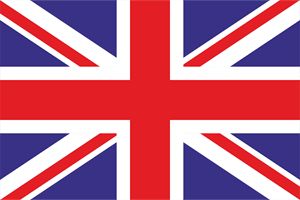Contents
Burnout affects 46% of healthcare workers, and 31% of nurses consider leaving direct care within a year. The U.S. faces a shortage of 70,000–80,000 registered nurses, making staff scheduling more challenging than ever. Manual scheduling leads to higher overtime costs, compliance risks, and mismatched skills for shifts.
Automated scheduling systems solve these issues by:
- Filling shifts 3x faster and boosting staffing capacity by 150–200%.
- Saving $222 billion annually by reducing administrative burdens and overtime.
- Matching staff skills to shifts, preventing burnout, and ensuring compliance with labor laws.
Automation gives healthcare providers more time for patient care, lowers costs, and improves employee satisfaction. Ready to implement it? Start by evaluating your current process, choosing the right tools, and training your team.
Automate Scheduling and Invoicing with AI: Transform Your …
Main Elements of Automated Staff Scheduling
Automated healthcare scheduling relies on various integrated tools to simplify staffing and improve efficiency.
Here are the core components that make automated scheduling work:
Shift Planning Systems
These tools use AI analytics to forecast staffing needs, connect with HR and payroll systems, and evaluate staff availability, workload, and skills to ensure proper coverage. They also integrate with EHR/EMR systems to provide real-time updates on patient care and operations.
Time Off Request Management
Automated systems for managing time-off requests help ensure compliance with labor laws, simplify leave approvals, and balance time-off distribution. This approach has saved the industry $222 billion in scheduling costs, while also sending reminders and adhering to regulatory requirements.
Qualification-Based Scheduling
This module matches staff credentials and certifications to specific shift needs, ensuring the right skills are always available.
Staff Workload Management
Workload management tools monitor employee hours and shifts, flag overwork or underutilization, and adjust assignments to help prevent burnout.
Schedule Conflict Management
Conflict-resolution tools handle shift swaps and last-minute changes. They update schedules in real time while maintaining compliance with legal and operational requirements, ensuring uninterrupted staffing.
These tools work together to deliver precise staffing with reduced administrative effort.
sbb-itb-116e29a
Advantages of Automated Scheduling
Healthcare organizations using automated scheduling systems often experience improvements in staff morale, patient care, cost control, and regulatory compliance. Here’s how automation makes a difference:
Increased Employee Satisfaction
By aligning shifts with individual preferences, flagging potential overloads, eliminating manual scheduling headaches, and distributing workloads fairly, automated scheduling helps reduce burnout and improve staff retention.
Improved Patient Care
With automation predicting staffing needs and creating schedules, healthcare providers can focus more on patient care instead of administrative tasks. This helps ensure shifts are adequately staffed, avoiding gaps in care.
Lower Operational Costs
Staffing is a major expense for hospitals, often accounting for more than half of their budgets. Automated scheduling helps cut costs by anticipating demand, reducing unnecessary overtime, and managing per diem staffing efficiently.
Ensured Compliance with Labor Laws
Automated systems monitor break times, shift intervals, and hour limits, issuing alerts for potential violations and keeping audit-ready records. This can help save billions in compliance-related costs, estimated at $222 billion.
Next, we’ll walk through the steps to implement an automated scheduling system.
Steps to Set Up Scheduling Automation
Ready to streamline your scheduling process? Here’s how to get started in three practical steps.
Evaluate Your Current Scheduling Process
Take a close look at how scheduling works today. Where are the bottlenecks? Are overtime costs too high? Are patients waiting longer than they should? Check how effectively resources are being used and how well scheduling aligns with your budget goals. This analysis will help you determine what features your automation system needs to meet your organization’s objectives.
Choose the Right Automation Tools
Pick tools that can handle your specific needs. Look for:
- Compatibility with both clinical and administrative systems
- The ability to scale across locations and roles
- Features that enforce labor laws and shift rules automatically
Plan for Staff Training
Make sure your team is ready to adopt the new system. Offer hands-on training sessions and set up ongoing support channels. Regular check-ins can help gather feedback and address any issues that come up.
Once your team is trained, you can move forward with rolling out the system and fine-tuning it over time.
Summary
Automation streamlines staffing, cuts down administrative work, and lowers labor costs. In healthcare alone, it has saved $222 billion and given clinicians up to 70 extra minutes per patient.
It addresses burnout – impacting 76% of staff – removes delays caused by manual scheduling, and ensures compliance to reduce regulatory risks.
Going fully digital could add another $20 billion in savings.
Surveying staff regularly and adjusting schedules based on their input helps maintain both engagement and efficiency.
Related posts
- Case Study: Successful Outsourcing in Healthcare Software Development
- Overview of Healthcare Back Office Automation
- HR and Workforce BI Dashboards
- Self-Service Patient Scheduling