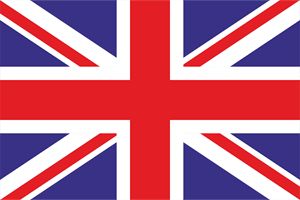Contents
Want to improve healthcare admin performance? Start by tracking these 5 key metrics:
- Claims Processing Time: Monitor receivables days outstanding (DRO) and denial rates to speed up payments and reduce errors. Automate workflows to save time and money.
- Provider Credentialing Time: Reduce delays in onboarding new providers with automated systems, cutting credentialing timelines by up to 20%.
- Patient Form Completion Rates: Use digital tools to boost pre-visit form completion, reduce errors, and streamline intake workflows.
- Appointment No-Show Tracking: Identify scheduling risks with predictive analytics and reduce revenue losses caused by missed appointments.
- Current vs Past Performance Data: Compare real-time and historical metrics to spot trends, optimize processes, and improve overall efficiency.
Why it matters: These KPIs help healthcare teams improve workflows, financial health, and patient satisfaction while reducing operational costs. The key is using automated tools and dashboards to turn data into actionable insights.
Revenue Cycle Management KPI’s and Best Practice Metrics
1. Claims Processing Time
Claims processing time refers to the period between submitting a claim and receiving payment. This directly affects cash flow and how smoothly operations run. Cutting down on this time can free up resources for other priorities like credentialing, intake management, and improving patient engagement.
The claims process typically involves four stages: submission (checking eligibility and coding), evaluation (ensuring completeness), adjudication (payer review), and payment posting.
Key Metrics to Monitor
- Receivables Days Outstanding (DRO)
This measures how long it takes to get paid after providing a service. Keeping an eye on DRO can help spot patterns and pinpoint areas for improvement. - Denial Rate
This is the percentage of claims that get denied. Analyzing why claims are denied can reveal problems in your submission process and help you fix them.
Common Bottlenecks and Solutions
| Processing Stage | Common Issue | Suggested Fix |
|---|---|---|
| Submission | Manual data entry mistakes | Automate eligibility checks and coding to reduce errors by up to 50%, potentially saving $13.3 billion annually. |
| Adjudication | Coding mismatches | Offer regular training on coding and compliance. |
| Collection | Slow follow-up on unpaid claims | Implement automated follow-up workflows. |
Tips to Improve Efficiency
- Use clearinghouse services to simplify claim submissions.
- Build stronger collaboration between billing, coding, and clinical teams.
Once claims processing is optimized, the next step is to focus on provider credentialing to ensure new providers can start without delays.
2. Provider Credentialing Time
Credentialing typically takes between 90 and 180 days, covering three main stages: verification, privileging, and enrollment. This process is detailed and requires thorough documentation and multiple levels of approval, which can significantly affect both revenue cycles and the efficiency of onboarding new providers.
Delays in credentialing can lead to lost revenue and increased costs. For example, poor provider data management contributes to nearly $17 billion in annual expenses. On the other hand, using more efficient enrollment solutions can cut credentialing costs by up to 75%.
Automated credentialing systems can reduce timelines by 20% and cut the number of committee review meetings in half.
Key Metrics to Track
To measure how well your credentialing process is working, focus on these important metrics:
- End-to-End Processing Time: How long it takes from application submission to final approval.
- Verification Stage Duration: Time spent on each major step, including verification, privileging, and enrollment.
- Approval Success Rate: The percentage of applications approved on the first attempt.
- Renewal Compliance: Ensuring timely renewals within 1-3 year cycles.
Ways to Improve Performance
Organizations are increasingly adopting automated credentialing systems to make the process more efficient. These tools simplify data collection, improve secure access, enhance reporting, and ensure ongoing compliance for everyone involved in the credentialing workflow.
Up next, we’ll look at how monitoring patient form completion rates can help streamline intake workflows and boost operational efficiency.
3. Patient Form Completion Rates
Improving patient form completion rates can reveal bottlenecks in the intake process and highlight areas for administrative improvement. These rates are a key indicator of how efficiently back-office operations handle data collection and management. According to the U.S. CDC, 88% of office-based physicians now use electronic health records (EHRs), making it easier to monitor these metrics in real time.
Integrating digital intake tools with EHR systems can significantly streamline this process. These tools cut documentation time by 70%, reduce wait times by an average of 16 minutes per visit, and deliver a 20× return on investment. They also allow patients to complete forms before their visit, reducing errors and improving data accuracy. Next, we’ll look at how tracking no-shows can improve scheduling efficiency.
Key Metrics to Monitor
| Metric | Description | Impact |
|---|---|---|
| Pre-Visit Completion Rate | Percentage of patients completing forms before arrival | Lowers wait times and eases staff workload |
| Form Accuracy Rate | Percentage of error-free submissions | Reduces rework and delays |
| Processing Time | Average time to process submitted forms | Influences overall patient flow |
| Integration Success Rate | Percentage of forms successfully imported into EHR | Maintains consistent and reliable data |
Strategies to Improve Performance
To boost patient form completion rates, healthcare facilities can adopt these methods:
- Digital Tools: Use automated systems that seamlessly integrate with your EHR platform.
- Custom Forms: Design forms to gather information specific to different medical specialties.
- Pre-Visit Access: Offer patients secure online portals to fill out forms ahead of their appointments.
These steps ensure smoother workflows and help maintain a consistent patient experience.
sbb-itb-116e29a
4. Appointment No-Show Tracking
Appointment no-shows don’t just disrupt operations – they also lead to significant revenue losses. In fact, U.S. practices lose around $150 billion every year due to missed appointments, with no-show rates ranging from 23% to 34%. During COVID, these rates climbed to 36%, and in New York, they peaked at 40%. Each no-show costs an average of $200. By tracking these numbers on real-time BI dashboards, you can identify scheduling risks early and take action.
Just like form completion rates highlight intake issues, no-show metrics can pinpoint weaknesses in your scheduling process.
Key Metrics for No-Shows
| Metric | Benchmark | Impact |
|---|---|---|
| Overall No-Show Rate | Up to 18% | Indicates adherence to scheduling norms |
| Revenue Lost per No-Show | ~$200 | Shows the direct financial hit |
Analyzing the root causes of no-shows helps you focus on prevention rather than just reacting after the fact.
Using Predictive Analytics
Leverage BI tools to identify high-risk appointments. Combine data like historical patterns, demographics, social determinants of health (SDOH), booking lead times, and past no-show behaviors to flag potential risks.
Strategies to Improve Performance
- Track how patients engage with reminders sent via SMS, email, and phone calls, and adjust your approach based on what works best.
- Optimize scheduling windows by analyzing lead-time data.
- Break down no-show data by factors like age and socioeconomic status to create targeted outreach strategies.
Finally, compare your current no-show rates with historical data to measure how effective your interventions have been. This approach can help you refine your strategies over time.
5. Current vs Past Performance Data
Analyzing no-show rates is just the start. Comparing current metrics with historical data helps uncover trends and supports informed decisions for optimizing administrative operations.
Real-Time vs Historical Dashboard Metrics
| Metric Type | Key Focus Areas |
|---|---|
| Claims Processing | Clean claim rate (>95%) |
| Financial Health | Net Collection Rate (90-100%) |
| Operational Efficiency | Quarterly bad debt trends |
Real Examples of Data-Driven Success
A U.S. healthcare provider achieved a 35% revenue increase over two years, followed by a 45% boost in the third year. They also gained complete visibility into the patient lifecycle and automated inventory management for more than 750 items.
How to Analyze Performance Effectively
- Trend Monitoring: Track patterns over different time periods to identify shifts.
- Benchmarking: Highlight metrics that exceed industry standards, like a denial rate over 20%.
- Actionable Insights: Use the data to create targeted plans for improving processes.
Tips for Comparing Data Effectively
- Regularly review KPIs – weekly checks can help spot issues early.
- Make sure your data sources are reliable and up to date.
- Collaborate with stakeholders to define meaningful metrics.
- Use dashboards that can scale as your organization grows.
The key isn’t just collecting data – it’s turning those insights into actions that improve your administrative processes.
Performance Benchmarks
Use your current and historical data to compare performance against industry standards. This approach helps set realistic goals, measure success, and pinpoint areas for improvement. Tie these benchmarks to your metrics to track gaps and establish clear targets.
Claims Processing
Keep an eye on key metrics like clean claim rate (aim for over 95%), net collection rate (between 90-100%), and days in accounts receivable (A/R). Use your dashboards to monitor these regularly. Administrative teams should focus on:
- Leveraging claim-scrubbing tools and adhering to best practices in coding, documentation, and managing denials.
- Generating detailed reports at least once a month for leadership and more frequently for billing teams.
Credentialing Efficiency
Credentialing often takes more than 90 days, but automation can reduce this significantly, sometimes cutting the timeline in half. It’s worth noting that credentialing accounts for 8% of payer administrative expenses.
Data Accuracy
Errors are common in credentialing applications, with nearly one-third containing mistakes. Provider data also changes frequently – about 2-2.5% each month. On average, providers manage around 12 contracts, each involving approximately 140 data elements.
Administrative Efficiency
Streamlining administrative tasks can save both time and effort. Consider these strategies:
- Introduce automated check-in systems and balance-due notifications.
- Allow patients to update or confirm demographic and insurance details before their appointments.
- Train front-desk staff with scripts for discussing payments upfront.
- Automating routine transactions can save over 1.1 million manual hours every week.
Conclusion
By focusing on key metrics like claims processing time, credentialing turnaround, intake form completion, no-show tracking, and real-time versus historical data, healthcare teams can improve their administrative processes through smarter insights and automation. Automating routine tasks not only provides actionable data but also helps organizations refine their workflows while keeping patient care a top priority.
Using automated tools and performance analytics, healthcare organizations can simplify operations, minimize errors, and improve financial performance. Those who adopt these technologies can provide better service while cutting operational expenses.
Regularly analyzing KPI data, training staff on automated tools, and incorporating AI and RPA into claims processes can help healthcare organizations move from reactive to proactive operations – ensuring smoother workflows and delivering high-quality patient care.
Related posts
- How to Effectively Manage Outstaffing Teams
- Overview of BI in Healthcare Admin Ops
- Financial Dashboards and Reporting
- Staff Scheduling Automation