Best Ways to Speed up a Magento 2 Website
I. Introduction
The digital race is on, and your eCommerce website needs to be the fastest to win. In this high-speed era, optimizing is not just an option, but a necessity for your online business. This guide will equip you with actionable tips and best practices to enhance your performance and permanently banish those typical to Magento slow load times. So, buckle up, and let's learn how to speed up website load times, particularly Magento 2!
II. Understanding Website Speed
Concept of website speed
Website speed refers to how quickly a website can load its content. It's the backbone of user experience, conversion rates, and even SEO. A slow website is like a snail racing against a cheetah, it won't stand a chance!
Factors contributing to slow loading
Several factors can contribute to a slow Magento 2 website. It might be due to poor hosting, a plethora of heavy images, excessive extensions, or unoptimized code. Spotting these factors is the first step toward optimizing Magento.
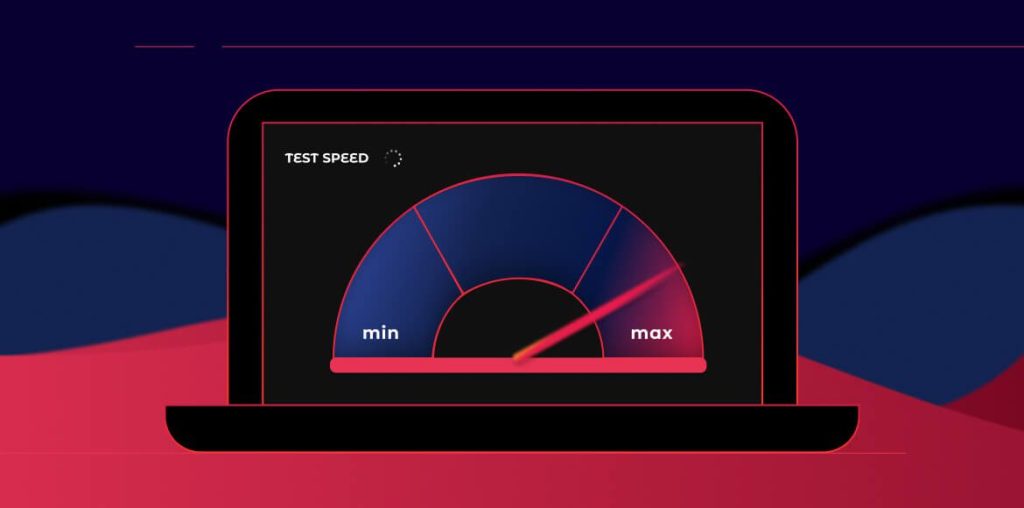
III. Performance Analysis and Benchmarking
Importance of performance analysis
A thorough performance analysis is the stepping stone to speed up Magento websites. It's like conducting a health checkup to diagnose what's slowing down your website.
Benchmarking using speed testing tools
Utilize speed testing tools like Varnish New Relic or Google PageSpeed Insights to measure your current website speed. Once you have a benchmark, you can set tangible performance goals.
IV. Optimizing Web Hosting and Server Configuration
Role of web hosting
Your web hosting provider is like the foundation of your website. If it's shaky, so will be your website's speed. Choose a reliable and optimized hosting provider to ensure peak Magento 2 speed optimization.
Optimizing server settings
Optimizing server settings is akin to fine-tuning a car's engine for the best performance. There are a variety of configurations you can tweak to optimize your server's performance. Some of these include enabling Gzip compression to reduce the size of the data that's being transferred between your server and your users and adjusting your server's memory limits to allow more resources for processing requests.
Additionally, implementing a PHP accelerator, like OPcache, can significantly improve the performance of your Magento 2 site by storing precompiled script bytecode in shared memory, thereby removing the need for PHP to load and parse scripts on each request.
Lastly, enabling HTTP/2 can also boost your site’s performance. HTTP/2 introduces several capabilities like multiplexing, server push, and header compression, which can help speed up the communication between the browsers and the server.
V. Efficient Caching Strategies
Concept of caching
Caching is like a website's short-term memory. By storing copies of files to serve users, caching dramatically improves Magento 2 website speed.
Types of caching in Magento 2
Caching in Magento 2 involves storing copies of files to serve users, and improving website speed. Magento 2 offers a variety of caching solutions to enhance performance:
- Configuration Caching: This caches configuration information, reducing the number of reads from the database.
- Layout Caching: This stores processed XML layout files, reducing the processing time for these files.
- Block HTML Output Caching: This caches the HTML output of individual blocks on a page, speeding up page load times.
- Collections Data Caching: Magento 2 caches database query results to improve performance on subsequent identical queries.
- Reflection Caching: This is used by Magento's object manager, reducing the time spent in PHP's reflection API.
- Database Caching: It involves storing the result set of a database query. When the same query is made, the result is served from the cache, reducing the database load.
- Full Page Caching (FPC): This is one of the most effective types of cache in Magento 2, where entire pages are stored in a cache to improve response time. It's available in both Magento 2's built-in caching mechanism and in Varnish, a more advanced caching system.
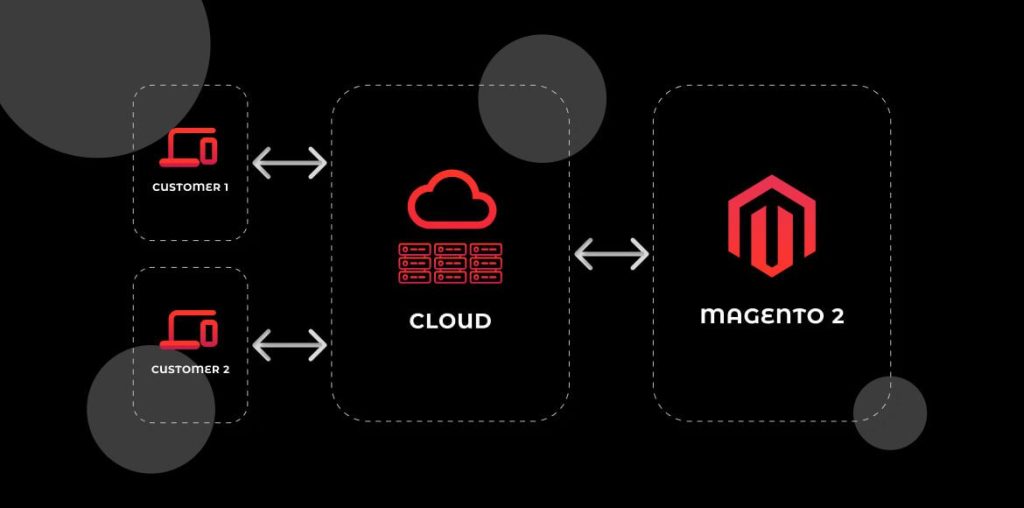
VI. Image Optimization Techniques
Significance of image optimization
Unoptimized images can be compared to rocks that add unnecessary weight to your site. Large, high-resolution images take longer to load, slowing down your page speed and affecting the overall user experience.
Just like removing rocks can lighten a heavy load, optimizing your images can significantly reduce your page load times, making your website faster and more efficient. A faster website not only enhances user experience but also improves your website's search engine ranking.
Best practices for image compression
Image compression involves reducing the file size of an image without degrading its quality to an unacceptable level. Here are some best practices for image compression:
Compress Your Images: Use tools like TinyPNG or ImageOptim to compress your images before uploading them to your website. Compression reduces file size, making your images load faster.
Resize Your Images: Uploading images at their correct display size can significantly reduce their file size. So, make sure to resize your images to fit the maximum display size on your site.
Choose the Right Format: Different image formats are optimal for different types of images. JPEG is best for photographs or detailed images, PNG is suitable for images with transparent backgrounds, and SVG is perfect for vector images.
Implement Lazy Loading: Lazy loading is a technique where images only load when they appear in the user's viewport. This means that if a user never scrolls down, the images at the bottom of the page never get loaded, thus speeding up the page load time.
VII. Code Optimization and Minification
Importance of code optimization
Optimizing code can drastically speed up your website. It's like trimming the excess fat, leaving you with a lean, efficient codebase.
Techniques for optimization
Optimizing your website's code involves various strategies, each aiming to improve the speed and efficiency of your website:
- Minification: This process involves removing unnecessary characters (like whitespace, comments, etc.) from your HTML, CSS, and JavaScript files without affecting their functionality. This reduces file size, leading to faster load times.
- Combining Files: By combining multiple CSS or JavaScript files into one, you can reduce the number of HTTP requests that a browser makes to render a web page, thus improving page speed.
- Using CSS Sprites: A CSS sprite combines multiple images into one, reducing the number of HTTP requests.
- Inline Small CSS and JavaScript: If you have small CSS or JavaScript, it can be beneficial to include it directly in your HTML document. This reduces the number of HTTP requests.
- Eliminating Render-Blocking Resources: Resources like CSS and JavaScript can block a webpage from rendering quickly. You can eliminate this issue by deferring non-critical CSS/JavaScript, inlining critical CSS, and asynchronously loading JavaScript files.
- Leverage Browser Caching: Browser caching stores a version of your site's files in the user's browser. This significantly reduces the load time of subsequent visits by that user.
- Optimize Database Queries: Poorly optimized or excessive database queries can slow down your site. Regularly auditing and optimizing your database queries can improve your website's speed.
VIII. Database Optimization
Impact of database optimization
Database optimization plays a pivotal role in improving the performance and speed of your website. It's like tidying up a messy room - a clean, organized database ensures faster data retrieval, thereby improving page speed metrics.
In the context of Magento 2, database optimization involves tasks like cleaning up log tables, maintaining indexes, and managing database assets. A well-optimized database contributes to faster page load times, enhancing the user experience, and improving SEO rankings.
Optimizing database queries
The efficiency of database queries is a crucial factor in the speed of a Magento 2 site. Optimizing these queries is like fine-tuning a musical instrument - it leads to a harmonious and faster performance.
Regularly optimize your database queries, indexes, and tables to ensure swift data retrieval. This could involve rewriting queries for efficiency, removing outdated or redundant data, or reindexing your database.
By keeping your database in peak condition through regular optimization, you can ensure your Magento 2 site remains zippy and delivers an optimal user experience.
IX. Content Delivery Network (CDN) Implementation
Benefits of CDN
A CDN is like a worldwide express delivery service, ensuring your website's data gets to your users quickly, regardless of their geographical location. Services like Fastly offer excellent CDN solutions for Magento 2 performance.
Process of integrating CDN
Integrating a CDN with your Magento 2 website isn't rocket science. Select a CDN service, create a CDN account, and configure it in your Magento 2 backend to get started.

X. Ongoing Monitoring and Performance Maintenance
Importance of continuous monitoring
Like a regular health checkup, continuous monitoring is crucial for maintaining the optimal speed of your Magento 2 site.
Tools for monitoring website speed
Tools like Varnish New Relic, Google Analytics, or Magento's built-in reports can help you keep an eye on your website's performance metrics.
XI. Conclusion
Optimizing your Magento 2 website for speed isn't an overnight task. It requires careful analysis, strategic optimization, and continuous monitoring. But the benefits — improved user experience, higher search rankings, and increased conversion rates — make it a worthwhile investment.
XII. Frequently Asked Questions
Q: What contributes to slow Magento 2 performance?
A: Slow performance can be due to poor hosting, heavy images, excessive extensions, or unoptimized code.
Q: How can I benchmark my Magento 2 website speed?
A: You can use tools like Varnish New Relic or Google PageSpeed Insights to benchmark your website speed.
Q: What is caching in Magento 2?
A: Caching involves storing copies of files to quickly serve to users, improving website speed.
Q: How can I optimize my Magento 2 code?
A: Code can be optimized by minifying and combining CSS and JS files, as well as cleaning up the Magento database.
Q: What is the role of a CDN in Magento 2?
A: A CDN ensures quick delivery of your website's data to users worldwide, improving site speed and user experience.
Explore our custom web development services and let's turn your Magento 2 website into a speed machine. As a leading retail software company, we offer tailored solutions to optimize your Magento performance.

